The steps to set up the Empire CMS automatic push plug-in are as follows: Install the plug-in Plug-in settings Push configuration Enable push Test push

The Empire CMS automatic push Where is the plug-in set up?
Empire CMS provides an automatic push function that can push article content to search engines such as Baidu and 360 in real time. To set up the automatic push plug-in, please follow the steps below:
1. Install the plug-in
- Download the automatic push plug-in from the Imperial CMS official website.
- Unzip the plug-in file and upload it to the /e/api/push directory in the root directory of the Imperial CMS website.
2. Plug-in settings
- Log in to the Empire CMS management backend and select "System" -> "Collection Management" in the left navigation menu ".
- On the "Collection Settings" page, find the "Automatic Push" tab.
- Click the "Add Push" button.
3. Push configuration
- Push server:Select the search engine to be pushed to, such as Baidu, 360, etc. .
- Push address: Enter the push address provided by the search engine.
- Push key: Fill in the key provided by the search engine.
- Push content: Select the type of article content to be pushed, such as news, articles, etc.
- Push frequency: Set the push interval, such as every 1 hour, every 2 hours, etc.
4. Enable Push
- After completing the configuration, check the "Enable Push" checkbox.
- Click the "Submit" button to save the settings.
5. Test Push
- Click the "Test Push" button to test whether the article content can be successfully pushed to the search engine.
- If the test is successful, it means that the plug-in is set correctly.
Through the above settings, you can enable the Empire CMS automatic push plug-in to push article content to search engines in real time, improving the efficiency of website content collection.
The above is the detailed content of Where to set up the automatic push plug-in of Empire CMS. For more information, please follow other related articles on the PHP Chinese website!
 帝国cms管理员在哪个表Feb 22, 2023 pm 07:00 PM
帝国cms管理员在哪个表Feb 22, 2023 pm 07:00 PM管理员表有:1、phome_enewsuser,是管理员记录表;2、phome_enewsdolog,是管理员操作记录表;3、phome_enewsgroup,是管理员用户组数据记录表;4、phome_enewslog,是管理员登陆日志;5、phome_enewsloginfail,是管理员登陆失败记录表;6、phome_enewserrorclass,是管理员错误报告记录表。
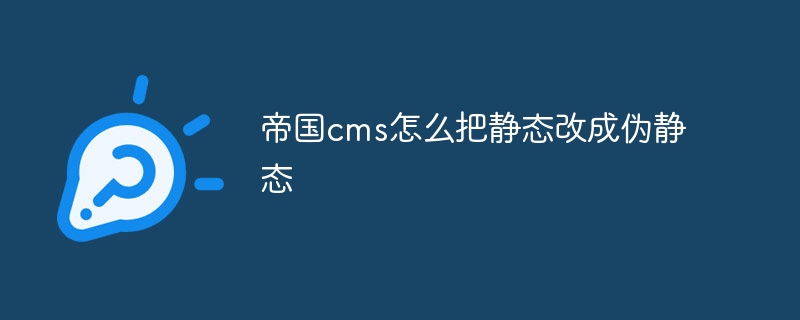 帝国cms怎么把静态改成伪静态Jul 19, 2023 pm 04:45 PM
帝国cms怎么把静态改成伪静态Jul 19, 2023 pm 04:45 PM帝国cms把静态改成伪静态的方法:1、创建.htaccess文件;2、修改网站配置文件;3、重新生成所有页面;4、配置伪静态规则;5、保存并关闭文件即可。
 帝国cms404页面怎么设置Aug 02, 2023 am 11:54 AM
帝国cms404页面怎么设置Aug 02, 2023 am 11:54 AM帝国cms404页面的设置步骤为:1、登录到帝国CMS的后台管理界面;2、导航到"内容"或"站点管理"等相关菜单选项;3、找到和选择"404页面"或"错误页面"选项;4、选择使用已有页面或者创建一个新页面作为404页面;5、在新页面编辑器中,编写404页面的内容;6、保存页面并将其设置为404页面;7、更新网站设置;8、保存设置并测试404页面即可。
 帝国cms可以删除模块吗Mar 13, 2023 pm 07:18 PM
帝国cms可以删除模块吗Mar 13, 2023 pm 07:18 PM帝国cms可以删除模块。删除模块的方法:1、登录帝国CMS后台,依次点击“系统”-“系统设置”-“系统参数设置”-“关闭相关功能”,根据自己网站的需求,自行勾选设置来关闭对应的模块功能;2、关闭功能后,删除对应模块的在e目录下的子目录;3、修改e目录下的php文件,在文件第二行加上代码“exit();<?php exit()”,并保存修改即可。
 帝国cms封面模板是什么意思Feb 13, 2023 am 10:39 AM
帝国cms封面模板是什么意思Feb 13, 2023 am 10:39 AM在帝国cms中,封面模板是指网站频道页面使用的模板,可以制作跟首页一模一样的封面页面;封面模板共使用在两个地方:非终极栏目和专题。封面模板的使用,一般是该栏目为父级栏目(非终级栏目),封面模板的目的就是调用各个子栏目(终级栏目)文章。
 帝国cms模板存放在哪里Aug 02, 2023 pm 01:41 PM
帝国cms模板存放在哪里Aug 02, 2023 pm 01:41 PM帝国CMS的模板文件存放在安装目录下的“template”目录中,可以按照以下步骤找到位置:1、登录到服务器或主机的文件管理器或FTP客户端;2、导航至帝国CMS的安装目录;3、找到名为“template”的文件夹;4、进入文件夹,其中每个文件夹代表一个模版;5、根据需要,选择想要编辑或更改的特定模板文件夹即可。
 帝国cms怎么修改数据库文件Jul 25, 2023 pm 03:37 PM
帝国cms怎么修改数据库文件Jul 25, 2023 pm 03:37 PM帝国cms修改数据库文件的方法:1、打开控制面板,找到phpMyAdmin或类似的数据库管理工具;2、选择您要修改的数据库;3、点击您要修改的表格;4、点击您要修改的字段;5、根据需求,修改相应的属性和值;6、保存您所做的修改;7、重复步骤三至六,对其他字段进行相应的修改即可。
 帝国cms留言板是哪个表Feb 22, 2023 am 09:39 AM
帝国cms留言板是哪个表Feb 22, 2023 am 09:39 AM帝国cms留言板是“phome_enewsgbook”表;帝国cms留言分类表是“phome_enewsgbookclass”;帝国cms会员空间留言表是“phome_enewsmembergbook”。


Hot AI Tools

Undresser.AI Undress
AI-powered app for creating realistic nude photos

AI Clothes Remover
Online AI tool for removing clothes from photos.

Undress AI Tool
Undress images for free

Clothoff.io
AI clothes remover

AI Hentai Generator
Generate AI Hentai for free.

Hot Article

Hot Tools

SAP NetWeaver Server Adapter for Eclipse
Integrate Eclipse with SAP NetWeaver application server.

Dreamweaver CS6
Visual web development tools

Safe Exam Browser
Safe Exam Browser is a secure browser environment for taking online exams securely. This software turns any computer into a secure workstation. It controls access to any utility and prevents students from using unauthorized resources.

WebStorm Mac version
Useful JavaScript development tools

SecLists
SecLists is the ultimate security tester's companion. It is a collection of various types of lists that are frequently used during security assessments, all in one place. SecLists helps make security testing more efficient and productive by conveniently providing all the lists a security tester might need. List types include usernames, passwords, URLs, fuzzing payloads, sensitive data patterns, web shells, and more. The tester can simply pull this repository onto a new test machine and he will have access to every type of list he needs.





