You can recharge Dogecoin through Oyi. The steps are as follows: Log in to your Oyi account, search for "Dogecoin" in the "Assets" tab and click "Recharge". Choose Dogecoin network or BSC network according to your needs. Copy the deposit address provided by OUYI and transfer Dogecoins to this address. Confirm that the recharge is completed and Dogecoin will be displayed in the OYi account.

How to recharge Dogecoin through Ouyi
Step 1: Log in to Ouyi account
- Visit the Ouyi official website or open the Ouyi app.
- Log in to your account using your email or mobile number.
Step 2: Navigate to the deposit page
- Click on the "Assets" tab on the home page.
- Enter "Dogecoin" or "DOGE" in the "Coin" search bar.
- Click the "Deposit" button.
Step 3: Select the network
- Ouyi supports recharge through the Dogecoin network or the BSC (Binance Smart Chain) network.
- Select the network you want to use.
Step 4: Obtain the deposit address
- After the network selection is completed, Ouyi will provide a deposit address (similar to "DQ1234567890").
- Always make sure you copy the address correctly as any mistakes will result in loss of funds.
Step 5: Send Dogecoin from an External Wallet/Exchange
- Go to the external wallet or exchange where you saved your Dogecoin .
- Initiate a transaction and enter the deposit address provided by Ouyi as the payment address.
- Enter the amount you want to recharge and follow the instructions on the platform to complete the transaction.
Step 6: Confirm the deposit
- After the transaction is completed, Dogecoin will be sent to your Oyi account.
- You can view your Dogecoin balance under "Spot Account" in the "Assets" tab.
Notes
- The minimum deposit amount is 2 Dogecoins.
- Deposit processing time depends on network congestion and may take anywhere from a few minutes to a few hours.
- Please make sure to send Dogecoin from a trusted source to avoid fraud or loss of funds.
The above is the detailed content of How to deposit Dogecoin in OuYi. For more information, please follow other related articles on the PHP Chinese website!
 Arthur Hayes analysis: Now may be the last chance to get on the car for Bitcoins under $100,000May 14, 2025 pm 10:36 PM
Arthur Hayes analysis: Now may be the last chance to get on the car for Bitcoins under $100,000May 14, 2025 pm 10:36 PMArthur Hayes, the founder of BitMex, who we are familiar with, once again made a statement on the market! This time he said on the X platform: "Seriously, relatives, now may be your last chance to buy Bitcoin below 100,000 yuan." In the Bitcoin rise in the past 30 hours, Arthur Hayes posted: "Just like the Easter Bunny, the price of $BTC will jump five times in a row!" Hayes also revealed that he will release a new article this week, with the theme of "BBCBazooka" and Treasury bond repurchase. ArthurHayes has been predicting a price decline after the price of Bitcoin fell to within 90,000 yuan, but now it has turned bullish. Looking back on his predictions for Bitcoin over the past few months, although specific numbers may
 Cardano (ADA) 2025–2028 10x potential analysis: The path to revaluation of smart contract platformsMay 14, 2025 pm 10:33 PM
Cardano (ADA) 2025–2028 10x potential analysis: The path to revaluation of smart contract platformsMay 14, 2025 pm 10:33 PMCardano (ADA) 10x potential analysis for 2025–2028: The path to revaluation of value of smart contract platforms The current ADA price is about $0.778. If 10x growth is achieved, the potential price in the future will reach $7.78 and the market value is about $270 billion. This prediction is not a fantasy, but is based on Cardano's strong potential driven by multiple factors such as technological innovation, ecological expansion and market demand. 1. Technology Progress: The Combination of Smart Contracts and Zero Knowledge Proof Since Vasil upgraded, Cardano's smart contract platform Plutu
 What currency is SWCH? Is it worth investing? Detailed tutorial on purchasing SWCH coinsMay 14, 2025 pm 10:30 PM
What currency is SWCH? Is it worth investing? Detailed tutorial on purchasing SWCH coinsMay 14, 2025 pm 10:30 PMCryptocurrency market projects have emerged with the development of blockchain, with the purpose of changing traditional financial practices, and SwissCheese is one of them. It is understood that SwissCheese is a decentralized platform that allows users to trade tokenized stocks, aiming to enhance market access and reduce transaction costs, paving the way for a more inclusive financial environment. The native token of the platform is SWCH, and its main functions are transactions, governance, etc. The project immediately attracted investors' attention after it went online, but only know what currency is SWCH? Can't we analyze that SWCH is worth investing in? Based on the current data, SWCH has a certain
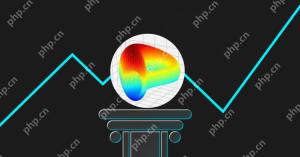 Will CRV soar to new heights? Curve (CRV) Price Forecast for 2025, 2026-2030May 14, 2025 pm 10:27 PM
Will CRV soar to new heights? Curve (CRV) Price Forecast for 2025, 2026-2030May 14, 2025 pm 10:27 PMWhat is CurveDAO Token (CRV) in the catalog? Curve (CRV) 2025 Price Forecast Expert Opinions Technical Analysis Market Sentiment Long-term Curve (CRV) Price Forecast (2025, 2026-2030) Long-term Trend Potential Scenario Influencing Factors FAQ Introduction As the cryptocurrency market rapidly reshapes the global financial landscape, some DeFi tokens (such as Curve (CRV)) are increasingly favored among savvy digital asset investors. For example, CurveDAO Token (CRV) hit 6 on August 20, 2020
 Meme coins MOODENG and GOAT on Solana chain are logged into Binance Alpha! The price of the currency surgesMay 14, 2025 pm 10:24 PM
Meme coins MOODENG and GOAT on Solana chain are logged into Binance Alpha! The price of the currency surgesMay 14, 2025 pm 10:24 PMThe two major Meme coins on Solana's chain, MooDeng (MOODENG) and GoatseusMaximus (GOAT), quickly turned popular after landing on Binance's "Alpha" platform yesterday (11), rekindling investors' enthusiasm. The price of MOODENG coins soared by more than 123% in a single day, setting a new high this year. Binance Alpha mainly focuses on early potential currencies, and usually lists currencies with high social popularity and growth potential. Now it has officially launched MOODENG and GOAT, which not only injects lively water into these two Meme coins, but also allows the Solana ecosystem to be reborn.
 Taiwan's cryptocurrency exchange MAX announced that local tokens BCNT and LOOT will be officially removed from the shelves on May 31May 14, 2025 pm 10:21 PM
Taiwan's cryptocurrency exchange MAX announced that local tokens BCNT and LOOT will be officially removed from the shelves on May 31May 14, 2025 pm 10:21 PMTaiwan's cryptocurrency exchange MAX announced a few days ago that it will stop trading two Taiwanese local tokens BCNT and LOOT from 12 noon next Friday (16th), and will be officially removed from the shelves on May 31. MAX said that this move is a decision made by the platform after prudent assessment based on "project development, market transaction conditions and related risks", reminding users to deal with assets in advance so as not to be handled through additional application procedures in the future. The announcement of MAX's BCNT and LOOT removal is as follows: 12 noon on 5/16: Close the deposit functions of BCNT and LOOT, and remove all trading pairs (including TWD and USDT) and cancel all related pending orders.
 The Ethereum Foundation refuses to disclose the weight of V-God's voting! Governance transparency is questioned by the community and centralizesMay 14, 2025 pm 10:18 PM
The Ethereum Foundation refuses to disclose the weight of V-God's voting! Governance transparency is questioned by the community and centralizesMay 14, 2025 pm 10:18 PMBut Laura Shin, the author and historian of the book The Cryptopians, which studies blockchain history, has long been unable to write the answer to this basic question in the book: How much voting power does VitalikButerin hold in the decision-making power of the Ethereum Foundation? In Protos' report, the answers tried to obtain may disappoint the community. The Ethereum Foundation avoids answering? Although Ms. Shin has made more than a dozen attempts in recent years, including recent inquiries, the Ethereum Foundation has never disclosed the specific voting rights of its core meeting "council"
 Bitcoin has stood firm at $100,000 for three consecutive days! Analyst: $160,000 is viewed on BitcoinMay 14, 2025 pm 10:15 PM
Bitcoin has stood firm at $100,000 for three consecutive days! Analyst: $160,000 is viewed on BitcoinMay 14, 2025 pm 10:15 PMIn response to this background, analysts and traders have also made optimistic predictions, believing that Bitcoin may usher in a new round of "parabolic" rise. Analyst: Bitcoin looks at $160,000 in response to this background. Famous economist Aksel Kibar said on the X platform yesterday (9) that the rise in Bitcoin can be traced back to the price breakthrough in November 2024. He pointed out that the monthly trend at that time formed a clear breakthrough signal on the long-term chart. At that time, Kibar predicted that Bitcoin's next target price would fall at $137,000. Not only that, trader and analyst Matthew Hyland's predictions are even more abundant

Hot AI Tools

Undresser.AI Undress
AI-powered app for creating realistic nude photos

AI Clothes Remover
Online AI tool for removing clothes from photos.

Undress AI Tool
Undress images for free

Clothoff.io
AI clothes remover

Video Face Swap
Swap faces in any video effortlessly with our completely free AI face swap tool!

Hot Article

Hot Tools

Dreamweaver Mac version
Visual web development tools

SublimeText3 Chinese version
Chinese version, very easy to use

SublimeText3 Linux new version
SublimeText3 Linux latest version

SublimeText3 Mac version
God-level code editing software (SublimeText3)

SAP NetWeaver Server Adapter for Eclipse
Integrate Eclipse with SAP NetWeaver application server.






