Home >CMS Tutorial >Empire CMS >Where can I find the Imperial CMS Member Center?
Where can I find the Imperial CMS Member Center?
- 下次还敢Original
- 2024-04-17 10:24:131202browse
Methods to access the Imperial CMS Member Center include: entering the website address in the browser, finding the "Member Center" link, clicking to log in, and registering if necessary to enter the Member Center. Features include: update profile, manage passwords, view order history, submit support tickets, participate in forums, and receive notifications.
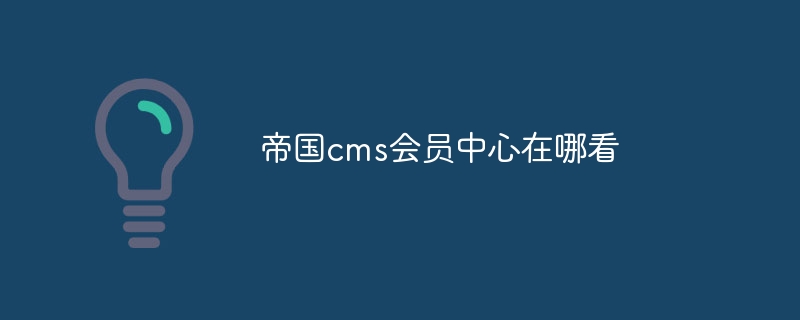
How to access the Imperial CMS Member Center
The Imperial CMS Member Center is an important part of user management and interaction . Here's how to find and access the Member Center:
Step 1: Visit the Empire CMS website
First, enter the Empire CMS website address into your browser.
Step 2: Find the Member Center link
On the homepage of the website, usually look for "Member Center" or "User Center" in the top menu or sidebar Link.
Step 3: Click the link
After clicking the Member Center link, you will be redirected to the login page.
Step 4: Login or Register
If you are already registered, please log in using your username and password. If you are a new user, please click on the "Register" link and fill in the necessary details.
Step 5: Visit the Member Center
After logging in or registering, you will be automatically redirected to the Member Center.
Member Center Function
Empire CMS Member Center provides the following functions:
- Update personal information
- Manage password
- View order history
- Submit a support ticket
- Participate in forums and online communities
- Receive notifications from the website
The above is the detailed content of Where can I find the Imperial CMS Member Center?. For more information, please follow other related articles on the PHP Chinese website!

