The steps to buy Dogecoin on OKEx include: 1. Register an account, 2. Fund the account, 3. Find the Dogecoin trading pair (DOGE/USDT), 4. Place a buy order, 5. Seal the deal.

How to buy Dogecoin at OKEx
Step 1: Register an account at OKEx
- Visit Okex.com and click the "Register" button.
- Provide your email address, password and other required information.
- Complete the registration process and verify your email address.
Step 2: Fund your account
- Log into your account and click on the Assets tab.
- Select a payment method (e.g. bank transfer, credit card or cryptocurrency).
- Follow the on-screen instructions to fund your account.
Step 3: Find Dogecoin Trading Pairs
- Click on the “Trading” tab and select “Spot Trading” from the menu.
- Enter "DOGE/USDT" (Dogecoin/Tether) in the search bar.
Step 4: Place a Buy Order
- Enter the amount of Dogecoin you want to purchase in the "Buy" section.
- Select the price you want to pay.
- Click the "Buy DOGE" button.
Step 5: Complete the Transaction
- Your order will appear in the Orders tab.
- If your order matches, Dogecoin will be credited to your assets.
Tips:
- Be sure to check the current market price before placing an order.
- Before you begin, make a small purchase to familiarize yourself with the transaction process.
- When storing your Dogecoin, please use a safe and secure wallet.
The above is the detailed content of okex buy and sell dogecoin. For more information, please follow other related articles on the PHP Chinese website!
 As Fear Drives Selling, BlockDAG (BDAG) Stands Out from the CrowdApr 13, 2025 am 11:48 AM
As Fear Drives Selling, BlockDAG (BDAG) Stands Out from the CrowdApr 13, 2025 am 11:48 AMAs fear drives selling in the crypto market, major coins like Cardano and Solana face tough times.
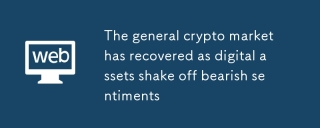 The general crypto market has recovered as digital assets shake off bearish sentimentsApr 13, 2025 am 11:46 AM
The general crypto market has recovered as digital assets shake off bearish sentimentsApr 13, 2025 am 11:46 AMIn the past 24 hours, the general crypto market has recovered as digital assets shake off bearish sentiments. Within this time frame
 Bitcoin's Current Cycle Shows Strong Similarities to the Structural Resets Seen in Both 2017 and 2021.Apr 13, 2025 am 11:44 AM
Bitcoin's Current Cycle Shows Strong Similarities to the Structural Resets Seen in Both 2017 and 2021.Apr 13, 2025 am 11:44 AMKey market indicators, like the relationship between Bitcoin and market volatility (BTC/VIX ratio) and the total crypto market capitalization on weekly charts
 New Meme Coins to Watch Now: Cheems Token, Siren, and PeiPeiApr 13, 2025 am 11:42 AM
New Meme Coins to Watch Now: Cheems Token, Siren, and PeiPeiApr 13, 2025 am 11:42 AMAs meme coins continue to take the crypto world by storm, savvy investors are constantly looking for the next big opportunity.
 The Crypto Market Has Witnessed a Rebound Following the Recent Sheer DownturnApr 13, 2025 am 11:40 AM
The Crypto Market Has Witnessed a Rebound Following the Recent Sheer DownturnApr 13, 2025 am 11:40 AMThe crypto market has witnessed a rebound following the recent sheer downturn. As per the exclusive market data, the total crypto market capitalization has reached $2.71Ts
 He got rich off pixelated punks — and punked the Internal Revenue Service in the processApr 13, 2025 am 11:38 AM
He got rich off pixelated punks — and punked the Internal Revenue Service in the processApr 13, 2025 am 11:38 AMA Pennsylvania man faces federal prison after pleading guilty to flipping more than $13 million worth of digital art from the infamous CryptoPunks NFT collection — and reporting none of it to the IRS, prosecutors said Friday.
 Trending Meme Coins To Buy NowApr 13, 2025 am 11:36 AM
Trending Meme Coins To Buy NowApr 13, 2025 am 11:36 AMIn recent times, meme coins have emerged as a unique and exciting investment opportunity, drawing both seasoned investors and newcomers alike.
 Toncoin (TON) Appears to Be Positioning Itself for a Short-term ReboundApr 13, 2025 am 11:34 AM
Toncoin (TON) Appears to Be Positioning Itself for a Short-term ReboundApr 13, 2025 am 11:34 AMToncoin appears to be positioning itself for a short-term rebound after enduring a week of market-wide losses that affected most cryptocurrencies.

Hot AI Tools

Undresser.AI Undress
AI-powered app for creating realistic nude photos

AI Clothes Remover
Online AI tool for removing clothes from photos.

Undress AI Tool
Undress images for free

Clothoff.io
AI clothes remover

AI Hentai Generator
Generate AI Hentai for free.

Hot Article

Hot Tools

SublimeText3 Chinese version
Chinese version, very easy to use

mPDF
mPDF is a PHP library that can generate PDF files from UTF-8 encoded HTML. The original author, Ian Back, wrote mPDF to output PDF files "on the fly" from his website and handle different languages. It is slower than original scripts like HTML2FPDF and produces larger files when using Unicode fonts, but supports CSS styles etc. and has a lot of enhancements. Supports almost all languages, including RTL (Arabic and Hebrew) and CJK (Chinese, Japanese and Korean). Supports nested block-level elements (such as P, DIV),

DVWA
Damn Vulnerable Web App (DVWA) is a PHP/MySQL web application that is very vulnerable. Its main goals are to be an aid for security professionals to test their skills and tools in a legal environment, to help web developers better understand the process of securing web applications, and to help teachers/students teach/learn in a classroom environment Web application security. The goal of DVWA is to practice some of the most common web vulnerabilities through a simple and straightforward interface, with varying degrees of difficulty. Please note that this software

Dreamweaver Mac version
Visual web development tools

SecLists
SecLists is the ultimate security tester's companion. It is a collection of various types of lists that are frequently used during security assessments, all in one place. SecLists helps make security testing more efficient and productive by conveniently providing all the lists a security tester might need. List types include usernames, passwords, URLs, fuzzing payloads, sensitive data patterns, web shells, and more. The tester can simply pull this repository onto a new test machine and he will have access to every type of list he needs.





