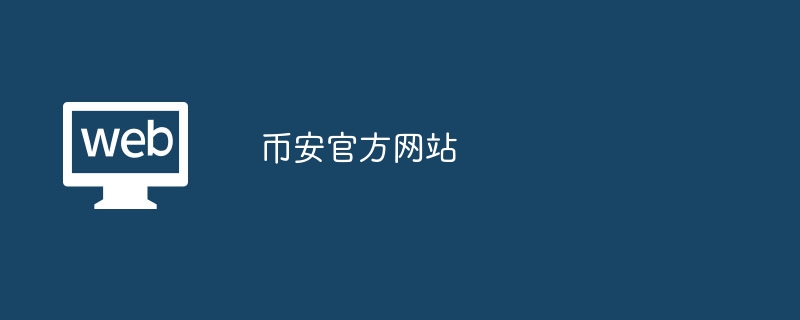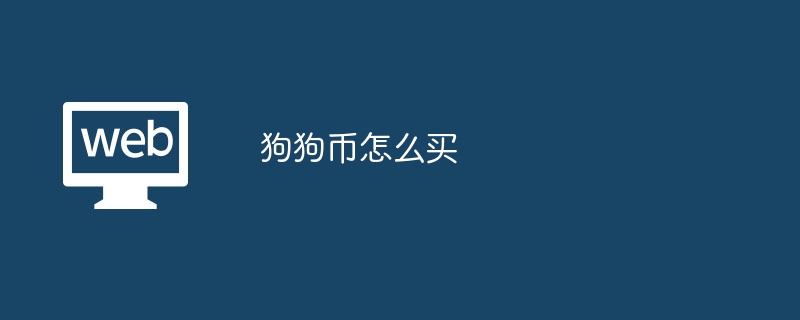The steps to sell Dogecoin in the OYI perpetual contract are as follows: log in to the OYI account; go to the perpetual contract page; select the Dogecoin contract; select the selling direction; enter the transaction parameters; place an order; close warehouse.

How to sell Dogecoin in OYI perpetual contract
Sell Dogecoin in OYI perpetual contract The steps are as follows:
1. Log in to Ouyi account
Visit Ouyi official website and log in to your account.
2. Go to the Perpetual Contract page
In the top navigation bar, click the "Derivatives" tab and select "Perpetual Contracts".
3. Select the Dogecoin contract
In the contract list, find and select the Dogecoin perpetual contract (for example: DOGEUSD).
4. Select the selling direction
On the trading interface, make sure the "Sell" direction is selected.
5. Enter the transaction parameters
Enter the amount of Dogecoins you want to sell, and select the leverage multiple (optional).
6. Place an order
After carefully checking the transaction details, click the "Sell" button to submit the order.
7. Closing the Position
Once you sell Dogecoin, you need to close the position before the contract expires. You can choose to "Buy to Close" or "Sell to Close" depending on your trading strategy.
Note:
- Perpetual contract is a leveraged trading product and involves high risks. It is recommended to fully understand the risks before starting to trade.
- Before selling Dogecoin, please make sure you hold sufficient margin.
- Closely monitor your positions and make adjustments as needed.
The above is the detailed content of How to sell Dogecoin on OuYi Sustainability. For more information, please follow other related articles on the PHP Chinese website!
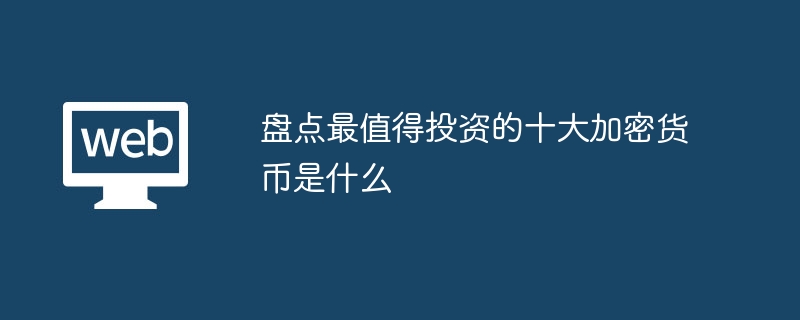 盘点最值得投资的十大加密货币是什么Feb 21, 2024 am 10:08 AM
盘点最值得投资的十大加密货币是什么Feb 21, 2024 am 10:08 AM最值得投资的十大加密货币是:1、比特币;2、以太坊;3、币安币;4、狗狗币;5、莱特币;6、XRP;7、卡尔达诺;8、Polkadot;9、Chainlink;10、Solana。
 数字货币最有投资潜力的币是哪些?最有投资潜力的数字货币盘点Feb 20, 2024 am 10:00 AM
数字货币最有投资潜力的币是哪些?最有投资潜力的数字货币盘点Feb 20, 2024 am 10:00 AM数字货币市场上,不仅只有比特币、以太坊这样的数字货币值得关注,当前区块链的发展带动了很多项目的发展,尤其是行情走高以及减半时间的即将到来,很多加密货币出现了“抢跑”的趋势,很多有潜力的数字货币引起了币圈市场的广泛关注。数字货币最有投资潜力的币是哪些?是投资者、也是整个币圈最为关注的是事情之一,根据资料分析来看,数字货币最有投资潜力的币主要有DOGE、OKB、ETH、SHIB、BNB等等,接下来小编为大家详细说说。数字货币最有投资潜力的币是哪些?根据资料,数字货币最有投资潜力的币主要
 狗狗币暴涨近40%、突破0.13美元!狗系Meme币齐飞Mar 01, 2024 pm 09:25 PM
狗狗币暴涨近40%、突破0.13美元!狗系Meme币齐飞Mar 01, 2024 pm 09:25 PM随着比特币价格突破6.4万美元,整个加密货币市场也呈现普遍上涨的态势。在市值排名前50的加密货币中,表现最引人注目的是Meme币始祖狗狗币($DOGE)。狗狗币暴涨近40%CoinGecko数据显示,狗狗币从昨(28)日的不足0.1美元,飙升至今日的逾0.13美元,最高来到0.1335美元,创下自2022年10月以来的新高。在过去24小时内,狗狗币暴涨了39.1%,市值一举突破190亿美元,占加密货币市值排行榜第10位,超过第11位的AVAX30亿美元之多。狗狗币价格的剧烈波动引发了市场上大量的
 2024最有潜力的公链百倍币前十汇总介绍Feb 29, 2024 am 11:07 AM
2024最有潜力的公链百倍币前十汇总介绍Feb 29, 2024 am 11:07 AM所谓公链就是指任何人都可随时进入读取、任何人都能发送交易且能获得有效确认的共识区块链,是完全去中心化的,链上数据都是公开透明的,不可更改,但一般会通过代币机制来鼓励参与者竞争记账,来确保数据的安全性。本文将为投资者详细介绍2024最有潜力的公链百倍币前十,根据当前数据来看,主要有BTC、ETH、SOL、ADA等等,接下来小编为大家介绍一下最有潜力的公链币。2024最有潜力的公链百倍币前十汇总介绍有潜力公链百倍币主要是BTC、ETH、SOL、ADA、AVAX、TRX、DOT、MATIC、ICP、E
 Solana的上涨带动了BONK和WIF等狗狗概念币的火爆Jan 24, 2024 pm 12:12 PM
Solana的上涨带动了BONK和WIF等狗狗概念币的火爆Jan 24, 2024 pm 12:12 PM尽管是圣诞假期,但SOL仍在持续上涨,在今天早上突破了120美元。Solana协议的费用收入不仅超过了以太坊,链上的狗狗模因BONK和WIF也在持续发酵,吸引了众多人的关注。SOL持续飙升,突破120美元虽然适逢圣诞假期,但SOL持续飙升,在今晨突破120美元,距2021年的高点259美元仅剩一倍的距离。Solana生态DEXRaydium过去7天收入,超越以太坊根据DeFiLlama的数据,Solana生态DEXRaydium在过去7天内创造了8,707万美元的收入,超过了以太坊。过去七天内,
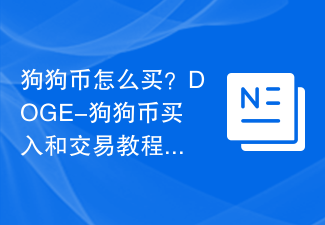 狗狗币怎么买?DOGE-狗狗币买入和交易教程Feb 01, 2024 pm 03:18 PM
狗狗币怎么买?DOGE-狗狗币买入和交易教程Feb 01, 2024 pm 03:18 PM1、狗狗币怎么买?doGE/狗狗币买入和交易教程狗狗币(DOGE)是一种备受关注的数字货币,可通过购买和交易来参与。下面简要介绍如何购买和交易狗狗币。第一步:选择交易平台购买狗狗币前,先选择可靠的数字货币交易平台是必要的。市面上有多个选择,如币安、火币、OKEX等。选择平台时,需考虑安全性、费用、用户体验等因素。第二步:注册账户选择好交易平台后,需要注册账户。注册通常要提供个人信息和身份认证等资料。注册完成后,需进行实名认证才能交易。第三步:充值充值是购买狗狗币的前提条件,可以使用法定货币或其他

Hot AI Tools

Undresser.AI Undress
AI-powered app for creating realistic nude photos

AI Clothes Remover
Online AI tool for removing clothes from photos.

Undress AI Tool
Undress images for free

Clothoff.io
AI clothes remover

AI Hentai Generator
Generate AI Hentai for free.

Hot Article

Hot Tools

EditPlus Chinese cracked version
Small size, syntax highlighting, does not support code prompt function

Safe Exam Browser
Safe Exam Browser is a secure browser environment for taking online exams securely. This software turns any computer into a secure workstation. It controls access to any utility and prevents students from using unauthorized resources.

MantisBT
Mantis is an easy-to-deploy web-based defect tracking tool designed to aid in product defect tracking. It requires PHP, MySQL and a web server. Check out our demo and hosting services.

SublimeText3 English version
Recommended: Win version, supports code prompts!

SublimeText3 Mac version
God-level code editing software (SublimeText3)