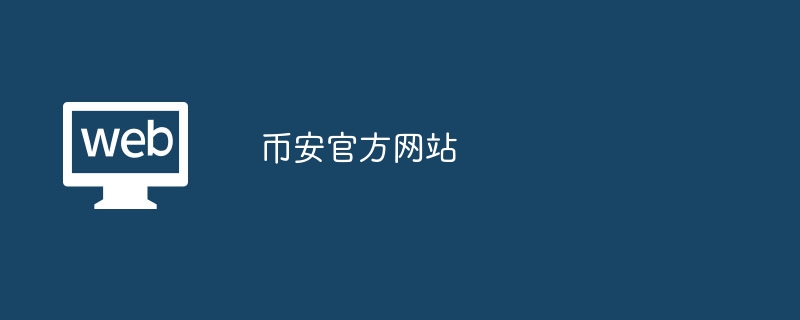How to deposit Dogecoin through OKEx: Preparation: Register and log in to your account, and make sure you have a Dogecoin wallet address. Recharge address: Enter "Dogecoin" and click "Recharge", the system will generate a Dogecoin recharge address. Transfer: Copy the deposit address and transfer funds from the Dogecoin wallet. Deposit Confirmation: OKEx will confirm upon receipt of Dogecoin, which usually takes a few minutes to a few hours. Tip: Make sure the transfer amount is consistent with the amount entered by OKEx, and only transfer funds to the address provided by OKEx to avoid loss of funds.

OKEx Deposit Dogecoin Tutorial
1. Preparation
- Register and log in to OKEx account
- Have an available Dogecoin wallet address
2. Deposit address
- Log in OKEx account, select "Assets" > "Deposit"
- Enter "Dogecoin" in the search bar or select "Dogecoin" (DOGE)
- Click "Deposit", The system will generate a Dogecoin deposit address
3. Transfer
- From your Dogecoin wallet, copy the deposit provided by OKEx Address
- Enter the amount you want to recharge (the minimum recharge amount is 1 DOGE)
- Send transaction
4. Recharge confirmation
- OKEx will confirm upon receipt of your Dogecoin
- The time required to recharge depends on network congestion, usually taking a few minutes to a few hours
- You You can check the recharge status in "Assets" > "Deposit Records"
5. Tips
- Make sure you send Dogecoin The amount is consistent with the amount you entered on OKEx
- Only send money to the deposit address provided by OKEx
- Do not send other currencies to the Dogecoin deposit address, otherwise your funds may be lost
The above is the detailed content of How to recharge dogecoin on okex. For more information, please follow other related articles on the PHP Chinese website!
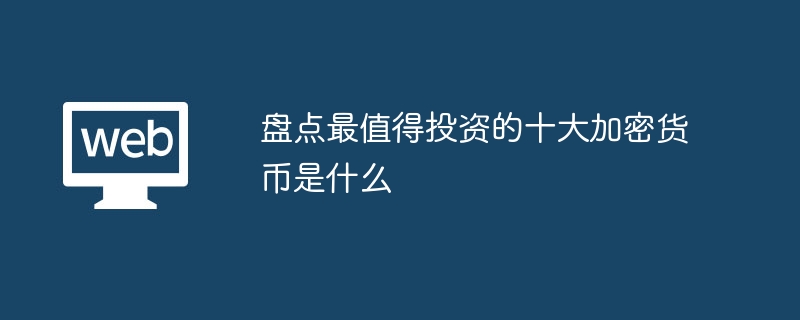 盘点最值得投资的十大加密货币是什么Feb 21, 2024 am 10:08 AM
盘点最值得投资的十大加密货币是什么Feb 21, 2024 am 10:08 AM最值得投资的十大加密货币是:1、比特币;2、以太坊;3、币安币;4、狗狗币;5、莱特币;6、XRP;7、卡尔达诺;8、Polkadot;9、Chainlink;10、Solana。
 数字货币最有投资潜力的币是哪些?最有投资潜力的数字货币盘点Feb 20, 2024 am 10:00 AM
数字货币最有投资潜力的币是哪些?最有投资潜力的数字货币盘点Feb 20, 2024 am 10:00 AM数字货币市场上,不仅只有比特币、以太坊这样的数字货币值得关注,当前区块链的发展带动了很多项目的发展,尤其是行情走高以及减半时间的即将到来,很多加密货币出现了“抢跑”的趋势,很多有潜力的数字货币引起了币圈市场的广泛关注。数字货币最有投资潜力的币是哪些?是投资者、也是整个币圈最为关注的是事情之一,根据资料分析来看,数字货币最有投资潜力的币主要有DOGE、OKB、ETH、SHIB、BNB等等,接下来小编为大家详细说说。数字货币最有投资潜力的币是哪些?根据资料,数字货币最有投资潜力的币主要
 狗狗币暴涨近40%、突破0.13美元!狗系Meme币齐飞Mar 01, 2024 pm 09:25 PM
狗狗币暴涨近40%、突破0.13美元!狗系Meme币齐飞Mar 01, 2024 pm 09:25 PM随着比特币价格突破6.4万美元,整个加密货币市场也呈现普遍上涨的态势。在市值排名前50的加密货币中,表现最引人注目的是Meme币始祖狗狗币($DOGE)。狗狗币暴涨近40%CoinGecko数据显示,狗狗币从昨(28)日的不足0.1美元,飙升至今日的逾0.13美元,最高来到0.1335美元,创下自2022年10月以来的新高。在过去24小时内,狗狗币暴涨了39.1%,市值一举突破190亿美元,占加密货币市值排行榜第10位,超过第11位的AVAX30亿美元之多。狗狗币价格的剧烈波动引发了市场上大量的
 2024最有潜力的公链百倍币前十汇总介绍Feb 29, 2024 am 11:07 AM
2024最有潜力的公链百倍币前十汇总介绍Feb 29, 2024 am 11:07 AM所谓公链就是指任何人都可随时进入读取、任何人都能发送交易且能获得有效确认的共识区块链,是完全去中心化的,链上数据都是公开透明的,不可更改,但一般会通过代币机制来鼓励参与者竞争记账,来确保数据的安全性。本文将为投资者详细介绍2024最有潜力的公链百倍币前十,根据当前数据来看,主要有BTC、ETH、SOL、ADA等等,接下来小编为大家介绍一下最有潜力的公链币。2024最有潜力的公链百倍币前十汇总介绍有潜力公链百倍币主要是BTC、ETH、SOL、ADA、AVAX、TRX、DOT、MATIC、ICP、E
 狗狗币值得长期持有吗?狗狗币值得投资吗?Feb 27, 2024 pm 12:01 PM
狗狗币值得长期持有吗?狗狗币值得投资吗?Feb 27, 2024 pm 12:01 PM狗狗币:值得长期持有还是另寻他选?狗狗币是一种点对点加密货币,由BillyMarkus和JacksonPalmer于2013年12月6日共同创建。这种加密货币的设计灵感来自于当时知名的网络表情包“Doge”,以一只柴犬为标志。狗狗币在加密货币市场上备受瞩目,特斯拉CEO埃隆·马斯克也是其众多粉丝之一。马斯克多次在社交媒体上公开表示支持狗狗币,这些言论推动了狗狗币的价格迅速上涨。然而,狗狗币也面临着一些潜在风险和挑战。举例来说,狗狗币的价格波动较大,投资者可能面临着市场价格的快速波动,导致投资价值
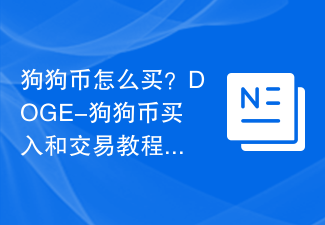 狗狗币怎么买?DOGE-狗狗币买入和交易教程Feb 01, 2024 pm 03:18 PM
狗狗币怎么买?DOGE-狗狗币买入和交易教程Feb 01, 2024 pm 03:18 PM1、狗狗币怎么买?doGE/狗狗币买入和交易教程狗狗币(DOGE)是一种备受关注的数字货币,可通过购买和交易来参与。下面简要介绍如何购买和交易狗狗币。第一步:选择交易平台购买狗狗币前,先选择可靠的数字货币交易平台是必要的。市面上有多个选择,如币安、火币、OKEX等。选择平台时,需考虑安全性、费用、用户体验等因素。第二步:注册账户选择好交易平台后,需要注册账户。注册通常要提供个人信息和身份认证等资料。注册完成后,需进行实名认证才能交易。第三步:充值充值是购买狗狗币的前提条件,可以使用法定货币或其他
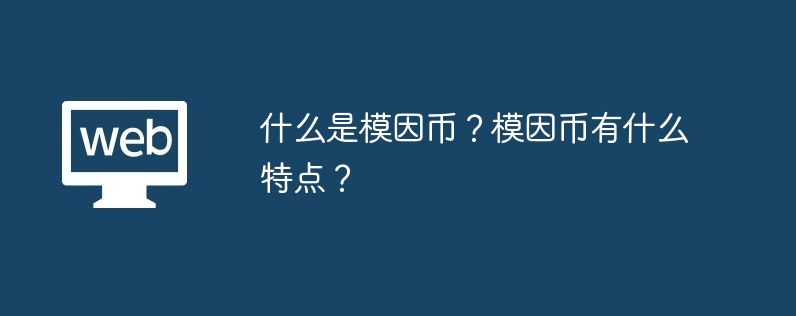 什么是模因币?模因币有什么特点?Feb 28, 2024 pm 07:10 PM
什么是模因币?模因币有什么特点?Feb 28, 2024 pm 07:10 PM模因币:社交媒体时代的数字资产新宠模因币简介模因币是一种加密货币,其价值通常与相关模因或流行文化元素的受欢迎程度密切相关。这些货币在社交媒体上往往有着极高的关注度和社区支持。模因币的特点社交媒体驱动:模因币的价值通常由社交媒体上的炒作和关注度决定。高度波动:模因币的价格往往非常不稳定,容易受到社交媒体情绪和新闻事件的影响。投机性强:模因币通常被视为一种高风险、高回报的投资,适合有较高风险承受能力的投资者。社区驱动:模因币通常拥有活跃的社区,社区成员对模因币的推广和发展起着重要作用。模因币的代表狗

Hot AI Tools

Undresser.AI Undress
AI-powered app for creating realistic nude photos

AI Clothes Remover
Online AI tool for removing clothes from photos.

Undress AI Tool
Undress images for free

Clothoff.io
AI clothes remover

AI Hentai Generator
Generate AI Hentai for free.

Hot Article

Hot Tools

SublimeText3 Mac version
God-level code editing software (SublimeText3)

SublimeText3 Linux new version
SublimeText3 Linux latest version

SecLists
SecLists is the ultimate security tester's companion. It is a collection of various types of lists that are frequently used during security assessments, all in one place. SecLists helps make security testing more efficient and productive by conveniently providing all the lists a security tester might need. List types include usernames, passwords, URLs, fuzzing payloads, sensitive data patterns, web shells, and more. The tester can simply pull this repository onto a new test machine and he will have access to every type of list he needs.

WebStorm Mac version
Useful JavaScript development tools

SublimeText3 English version
Recommended: Win version, supports code prompts!