Home >Computer Tutorials >Computer Knowledge >How to enter safe mode on laptop
How to enter safe mode on laptop
- 小老鼠Original
- 2024-04-17 06:12:561270browse
How to enter safe mode on your laptop: Windows laptops: Force restart or enter safe mode through the Advanced Startup Options and Troubleshooting menu. macOS notebook: Hold down the "Shift" key during startup and select "Safe Mode" to restart.
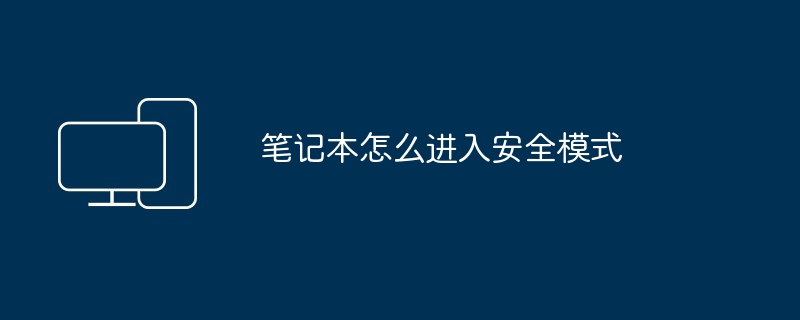
How to enter laptop safe mode
Entering safe mode can help us when encountering some difficult and complicated diseases Troubleshoot hardware and software problems. Here's how to enter safe mode on your laptop:
For Windows laptops:
- Force restart: Hold the power button for about 10 seconds until the notebook shuts down. Then press the power button again to start.
- Advanced startup options: Windows 10/11: Hold down the "Shift" key during startup and click "Restart"; Windows 8/8.1: Hold down "F8" during startup ".
- Troubleshooting menu: After entering the advanced startup options, select "Troubleshooting" > "Advanced Options" > "Startup Settings".
- Safe Mode: In the startup settings screen, click the "Restart" button and select "Safe Mode" in the list of options that appears.
For macOS notebooks:
- Hold down the "Shift" key during startup: When you see Apple logo, immediately hold down the "Shift" key.
- Show menu bar: Release the "Shift" key and you will see the menu bar.
- Select Safe Mode: Select "Startup Disk" from the menu bar, then hold down the "Shift" key and click "Restart."
Tip:
- In safe mode, only basic drivers and services run. Therefore, you may see different screen resolutions and streamlined interfaces.
- Safe Mode can help you diagnose and resolve problems, but it is not a permanent solution. To exit safe mode, simply restart your laptop normally.
- If you have difficulty entering Safe Mode, please refer to your laptop's manufacturer's website for specific instructions.
The above is the detailed content of How to enter safe mode on laptop. For more information, please follow other related articles on the PHP Chinese website!
Statement:
The content of this article is voluntarily contributed by netizens, and the copyright belongs to the original author. This site does not assume corresponding legal responsibility. If you find any content suspected of plagiarism or infringement, please contact admin@php.cn
Previous article:Localhost8080 refused connection request solutionNext article:Localhost8080 refused connection request solution
Related articles
See more- Use PHP-version to switch PHP versions on macOS
- Solve the problem of being unable to log in to the app store on macOS
- How to prevent your Mac from going to sleep when the display is off (MacOS Ventura)
- How to dual-boot Windows 11 and macOS [Complete Guide]
- How to disable the 'Click to Show Desktop' feature in macOS

