Empire CMS custom page is located in "Template Management" → "Customize Page". Here you can create, edit, and delete custom pages, used to create pages that do not belong to any specific column or model.

Where is the Empire CMS custom page
Answer: Empire CMS custom page Located in "Template Management" → "Customization Page".
Detailed instructions:
- Log in to the Empire CMS backend: Visit the Empire CMS backend login page and enter your username and password to log in .
- Navigate to template management: In the left menu of the background, find "Template Management" and click on it.
- Select a custom page: On the "Template Management" page, select the "Custom Page" tab.
At this point, you will see a list of custom pages. You can:
- Create a new page:Click the "Add Custom Page" button, enter the page name, template name and content, and then click "Submit" to save.
- Edit an existing page: Click the "Edit" link next to the page name to edit it.
- Delete pages: Check the pages that need to be deleted, and then click "Batch Operation" → "Delete".
Note:
- Custom pages need to be created using the template provided by Empire CMS.
- Custom pages can be used to create pages that do not belong to any specified column or model, such as contact information, about us, or help documentation.
The above is the detailed content of Where is the custom page of Empire CMS?. For more information, please follow other related articles on the PHP Chinese website!
 帝国cms管理员在哪个表Feb 22, 2023 pm 07:00 PM
帝国cms管理员在哪个表Feb 22, 2023 pm 07:00 PM管理员表有:1、phome_enewsuser,是管理员记录表;2、phome_enewsdolog,是管理员操作记录表;3、phome_enewsgroup,是管理员用户组数据记录表;4、phome_enewslog,是管理员登陆日志;5、phome_enewsloginfail,是管理员登陆失败记录表;6、phome_enewserrorclass,是管理员错误报告记录表。
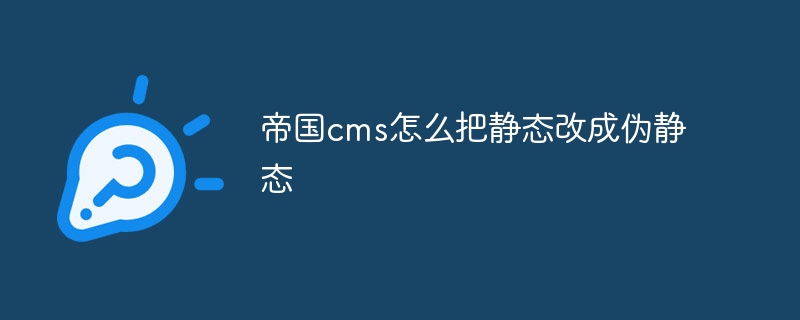 帝国cms怎么把静态改成伪静态Jul 19, 2023 pm 04:45 PM
帝国cms怎么把静态改成伪静态Jul 19, 2023 pm 04:45 PM帝国cms把静态改成伪静态的方法:1、创建.htaccess文件;2、修改网站配置文件;3、重新生成所有页面;4、配置伪静态规则;5、保存并关闭文件即可。
 帝国cms404页面怎么设置Aug 02, 2023 am 11:54 AM
帝国cms404页面怎么设置Aug 02, 2023 am 11:54 AM帝国cms404页面的设置步骤为:1、登录到帝国CMS的后台管理界面;2、导航到"内容"或"站点管理"等相关菜单选项;3、找到和选择"404页面"或"错误页面"选项;4、选择使用已有页面或者创建一个新页面作为404页面;5、在新页面编辑器中,编写404页面的内容;6、保存页面并将其设置为404页面;7、更新网站设置;8、保存设置并测试404页面即可。
 帝国cms可以删除模块吗Mar 13, 2023 pm 07:18 PM
帝国cms可以删除模块吗Mar 13, 2023 pm 07:18 PM帝国cms可以删除模块。删除模块的方法:1、登录帝国CMS后台,依次点击“系统”-“系统设置”-“系统参数设置”-“关闭相关功能”,根据自己网站的需求,自行勾选设置来关闭对应的模块功能;2、关闭功能后,删除对应模块的在e目录下的子目录;3、修改e目录下的php文件,在文件第二行加上代码“exit();<?php exit()”,并保存修改即可。
 帝国cms封面模板是什么意思Feb 13, 2023 am 10:39 AM
帝国cms封面模板是什么意思Feb 13, 2023 am 10:39 AM在帝国cms中,封面模板是指网站频道页面使用的模板,可以制作跟首页一模一样的封面页面;封面模板共使用在两个地方:非终极栏目和专题。封面模板的使用,一般是该栏目为父级栏目(非终级栏目),封面模板的目的就是调用各个子栏目(终级栏目)文章。
 帝国cms留言板是哪个表Feb 22, 2023 am 09:39 AM
帝国cms留言板是哪个表Feb 22, 2023 am 09:39 AM帝国cms留言板是“phome_enewsgbook”表;帝国cms留言分类表是“phome_enewsgbookclass”;帝国cms会员空间留言表是“phome_enewsmembergbook”。
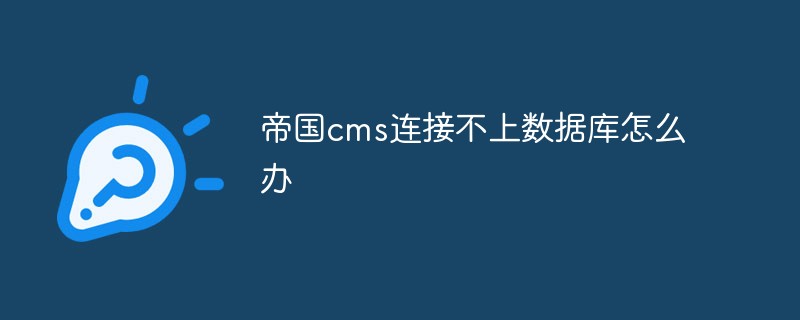 帝国cms连接不上数据库怎么办Feb 27, 2023 am 09:51 AM
帝国cms连接不上数据库怎么办Feb 27, 2023 am 09:51 AM帝国cms连接不上数据库的解决办法:1、打开帝国CMS数据文件的根目录;2、找到并打开“/e/config/config.php”文件;3、将数据库名称以及数据库用户名即数据库密码修改保存后替换空间文件即可。
 帝国cms怎么修改数据库文件Jul 25, 2023 pm 03:37 PM
帝国cms怎么修改数据库文件Jul 25, 2023 pm 03:37 PM帝国cms修改数据库文件的方法:1、打开控制面板,找到phpMyAdmin或类似的数据库管理工具;2、选择您要修改的数据库;3、点击您要修改的表格;4、点击您要修改的字段;5、根据需求,修改相应的属性和值;6、保存您所做的修改;7、重复步骤三至六,对其他字段进行相应的修改即可。


Hot AI Tools

Undresser.AI Undress
AI-powered app for creating realistic nude photos

AI Clothes Remover
Online AI tool for removing clothes from photos.

Undress AI Tool
Undress images for free

Clothoff.io
AI clothes remover

AI Hentai Generator
Generate AI Hentai for free.

Hot Article

Hot Tools

VSCode Windows 64-bit Download
A free and powerful IDE editor launched by Microsoft

SublimeText3 Mac version
God-level code editing software (SublimeText3)

EditPlus Chinese cracked version
Small size, syntax highlighting, does not support code prompt function

MantisBT
Mantis is an easy-to-deploy web-based defect tracking tool designed to aid in product defect tracking. It requires PHP, MySQL and a web server. Check out our demo and hosting services.

mPDF
mPDF is a PHP library that can generate PDF files from UTF-8 encoded HTML. The original author, Ian Back, wrote mPDF to output PDF files "on the fly" from his website and handle different languages. It is slower than original scripts like HTML2FPDF and produces larger files when using Unicode fonts, but supports CSS styles etc. and has a lot of enhancements. Supports almost all languages, including RTL (Arabic and Hebrew) and CJK (Chinese, Japanese and Korean). Supports nested block-level elements (such as P, DIV),






