Home >CMS Tutorial >Empire CMS >What is the universal interface of Empire CMS?
What is the universal interface of Empire CMS?
- 下次还敢Original
- 2024-04-16 22:48:17732browse
Empire CMS Universal Interface is an API that allows third-party applications to interact with Imperial CMS. Functions include retrieving content, publishing content, modifying user data, etc. Advantages include integrating third-party applications, automating tasks, extending functions, etc. Usage scenarios include using CRM to manage user data, integrating with e-commerce platforms, automating content updates, etc. The usage guide includes: downloading plug-ins, configuring settings, developing applications, integrating APIs, and interacting.
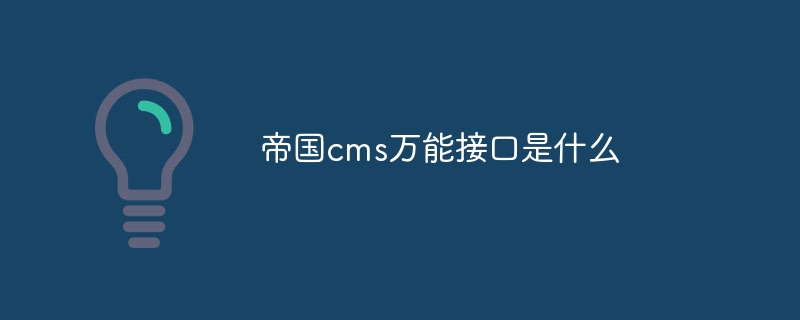
Empire CMS Universal Interface
Definition:
Empire CMS The universal interface is an application programming interface (API) that allows third-party applications to interact with the Imperial CMS.
Function:
The universal interface provides a series of methods that third-party applications can use to perform the following operations:
- Retrieve content (articles, news, pictures, etc.)
- Publish new content
- Modify or delete existing content
- Retrieve and modify user data
- Perform other Tasks related to Empire CMS
Advantages:
Using the Empire CMS universal interface has the following advantages:
- Integration Third-party applications: Allows seamless integration of external applications (such as CRM, e-commerce platforms) with Imperial CMS.
- Automated tasks: Automate content management, user management and other tasks to save time and energy.
- Extended functionality: Expand the functionality of Empire CMS to meet specific needs or integrate with other platforms.
- Improve data sharing: Facilitate data exchange with other applications to improve decision making.
Usage scenarios:
The universal interface can be used in the following scenarios:
- Use a third-party CRM to manage user data of Empire CMS .
- Integrate with the e-commerce platform and publish product information from the Empire CMS.
- Automate the content update process via external applications.
- Retrieve data from other sources and import into Empire CMS.
Usage Guide:
To use the Empire CMS universal interface, you need to follow the following steps:
- Download and install the universal interface plugin.
- Configure universal interface settings, including API key and authorization information.
- Develop your third-party applications using programming languages (such as PHP, Java).
- Integrate the universal interface API into your application.
- Use API methods as needed to interact with the Imperial CMS.
The above is the detailed content of What is the universal interface of Empire CMS?. For more information, please follow other related articles on the PHP Chinese website!

