Methods to solve the problem of insufficient directory permissions in Empire CMS include: Check directory permissions and make sure they are set to 755 or 775 Modify directory permissions to grant appropriate permissions Check file permissions and make sure they are set to 644 or 664 Clear cache to enable Change the effective test website to verify whether the permissions have been fixed

Solution to insufficient permissions for the Empire CMS directory
Empire CMS Insufficient directory permissions may occur during use, which will affect the normal operation of the website. Here's how to fix this:
Step One: Check Directory Permissions
- Use FTP software or a file manager to connect to the root of the website Table of contents.
- Locate the directory with permission issues and check its permission settings.
- By default, the directory's permissions should be set to 755 or 775.
Step 2: Modify directory permissions
- Right-click the directory with permission issues and select "Properties".
- In the Permissions tab, select the user or group to which you want to grant permissions.
- Set "Permissions" to 755 or 775.
- Click Apply and OK to save changes.
Step 3: Check file permissions
- In addition to directory permissions, you should also check the permissions of files in the directory.
- File permissions should usually be set to 644 or 664.
- Modify file permissions in the same way as modifying directory permissions.
Step 4: Clear the cache
- Once you have modified the permissions, please clear the cache of the website. This will ensure the new permission settings take effect.
- You can clear the cache in the "Update Data" option in the "Content" menu.
Step 5: Test the website
- After modifying the permissions, test the website to ensure it is functioning properly.
- Visit the affected pages and see if they load properly.
If the problem persists after following the steps above, you may need to check for other issues, such as:
- Configuration of the web server
- File ownership
- Interference from anti-virus software or firewall
The above is the detailed content of What to do if the empire cms directory has insufficient permissions. For more information, please follow other related articles on the PHP Chinese website!
 帝国cms管理员在哪个表Feb 22, 2023 pm 07:00 PM
帝国cms管理员在哪个表Feb 22, 2023 pm 07:00 PM管理员表有:1、phome_enewsuser,是管理员记录表;2、phome_enewsdolog,是管理员操作记录表;3、phome_enewsgroup,是管理员用户组数据记录表;4、phome_enewslog,是管理员登陆日志;5、phome_enewsloginfail,是管理员登陆失败记录表;6、phome_enewserrorclass,是管理员错误报告记录表。
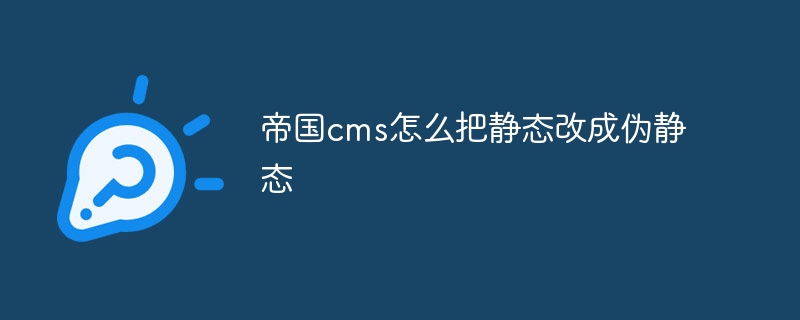 帝国cms怎么把静态改成伪静态Jul 19, 2023 pm 04:45 PM
帝国cms怎么把静态改成伪静态Jul 19, 2023 pm 04:45 PM帝国cms把静态改成伪静态的方法:1、创建.htaccess文件;2、修改网站配置文件;3、重新生成所有页面;4、配置伪静态规则;5、保存并关闭文件即可。
 帝国cms404页面怎么设置Aug 02, 2023 am 11:54 AM
帝国cms404页面怎么设置Aug 02, 2023 am 11:54 AM帝国cms404页面的设置步骤为:1、登录到帝国CMS的后台管理界面;2、导航到"内容"或"站点管理"等相关菜单选项;3、找到和选择"404页面"或"错误页面"选项;4、选择使用已有页面或者创建一个新页面作为404页面;5、在新页面编辑器中,编写404页面的内容;6、保存页面并将其设置为404页面;7、更新网站设置;8、保存设置并测试404页面即可。
 帝国cms可以删除模块吗Mar 13, 2023 pm 07:18 PM
帝国cms可以删除模块吗Mar 13, 2023 pm 07:18 PM帝国cms可以删除模块。删除模块的方法:1、登录帝国CMS后台,依次点击“系统”-“系统设置”-“系统参数设置”-“关闭相关功能”,根据自己网站的需求,自行勾选设置来关闭对应的模块功能;2、关闭功能后,删除对应模块的在e目录下的子目录;3、修改e目录下的php文件,在文件第二行加上代码“exit();<?php exit()”,并保存修改即可。
 帝国cms留言板是哪个表Feb 22, 2023 am 09:39 AM
帝国cms留言板是哪个表Feb 22, 2023 am 09:39 AM帝国cms留言板是“phome_enewsgbook”表;帝国cms留言分类表是“phome_enewsgbookclass”;帝国cms会员空间留言表是“phome_enewsmembergbook”。
 帝国cms封面模板是什么意思Feb 13, 2023 am 10:39 AM
帝国cms封面模板是什么意思Feb 13, 2023 am 10:39 AM在帝国cms中,封面模板是指网站频道页面使用的模板,可以制作跟首页一模一样的封面页面;封面模板共使用在两个地方:非终极栏目和专题。封面模板的使用,一般是该栏目为父级栏目(非终级栏目),封面模板的目的就是调用各个子栏目(终级栏目)文章。
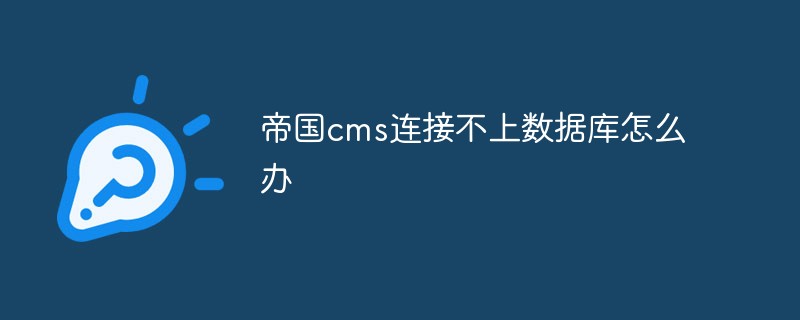 帝国cms连接不上数据库怎么办Feb 27, 2023 am 09:51 AM
帝国cms连接不上数据库怎么办Feb 27, 2023 am 09:51 AM帝国cms连接不上数据库的解决办法:1、打开帝国CMS数据文件的根目录;2、找到并打开“/e/config/config.php”文件;3、将数据库名称以及数据库用户名即数据库密码修改保存后替换空间文件即可。
 帝国cms是干什么用的Feb 23, 2023 am 09:19 AM
帝国cms是干什么用的Feb 23, 2023 am 09:19 AM帝国cms是一个基于B/S结构且功能强大的网站管理系统;该系统是由帝国开发工作组独立开发,是一个经过完善设计的适用于Linux/windows引/Unix等环境下高效的网站解决方案。


Hot AI Tools

Undresser.AI Undress
AI-powered app for creating realistic nude photos

AI Clothes Remover
Online AI tool for removing clothes from photos.

Undress AI Tool
Undress images for free

Clothoff.io
AI clothes remover

AI Hentai Generator
Generate AI Hentai for free.

Hot Article

Hot Tools

Zend Studio 13.0.1
Powerful PHP integrated development environment

Notepad++7.3.1
Easy-to-use and free code editor

Atom editor mac version download
The most popular open source editor

SAP NetWeaver Server Adapter for Eclipse
Integrate Eclipse with SAP NetWeaver application server.

MinGW - Minimalist GNU for Windows
This project is in the process of being migrated to osdn.net/projects/mingw, you can continue to follow us there. MinGW: A native Windows port of the GNU Compiler Collection (GCC), freely distributable import libraries and header files for building native Windows applications; includes extensions to the MSVC runtime to support C99 functionality. All MinGW software can run on 64-bit Windows platforms.






