Home >Backend Development >C++ >How to debug C++ friend functions?
How to debug C++ friend functions?
- WBOYWBOYWBOYWBOYWBOYWBOYWBOYWBOYWBOYWBOYWBOYWBOYWBOriginal
- 2024-04-16 21:06:01710browse
In order to debug a friend function, you can: Add breakpoints to the declaration or definition of the friend function. Run the program using the debugger. Stop the program at the breakpoint. Check variables in friend functions. Debug friend functions just like any other function.
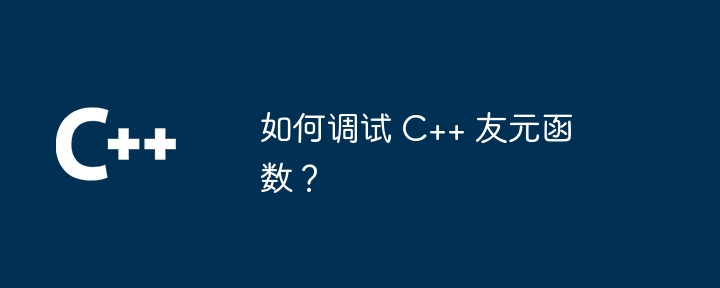
How to debug C friend function
A friend function is a special function that can access the private properties of another class member. In C, friend functions are not part of the class and have access to private members of the class.
Debugging friend functions can be tricky because they are not part of the class. To debug a friend function, you can use the following steps:
- Add a breakpoint: Add a breakpoint in the declaration or definition of the friend function.
- Run the debugger: Use gdb or other debugger to run the program.
- Stop at breakpoint: The program will stop at the breakpoint of the friend function.
-
Check variables: Use commands such as
p varorgdbprint(var)to check variables in friend functions. - Debugging Friend Functions: You can debug friend functions just like any other function. You can set breakpoints, inspect variables, and step through code.
Practical case:
Consider the following example:
class MyClass {
private:
int m_data;
// 友元函数可以访问 m_data
friend void print_data(const MyClass& obj);
};
void print_data(const MyClass& obj) {
cout << "Data: " << obj.m_data << endl; // 访问私有成员 m_data
}
int main() {
MyClass obj;
obj.m_data = 10;
print_data(obj); // 调用友元函数
return 0;
}To debug the friend function print_data, execute The following steps:
- Add a breakpoint in the friend function declaration (
friend void print_data(const MyClass& obj);). - Use gdb to run the program (
gdb a.out). - Stop at breakpoint (
b main). - Call friend function (
call print_data(obj)). - Check the variables in the friend function (
p obj.m_data).
The above is the detailed content of How to debug C++ friend functions?. For more information, please follow other related articles on the PHP Chinese website!

