Home >Software Tutorial >Computer Software >Tips to solve the incompatibility between MathType and Word
Tips to solve the incompatibility between MathType and Word
- PHPzforward
- 2024-04-16 19:19:26666browse
php editor Zimo reveals for you the strategy for unlocking all the skills of Winter Rhapsody. This character plot simulation game is based on a small town story and incorporates Japanese elements. Players will face the challenge of in-depth puzzle solving. Operation skills become the key. The game provides rich skill gameplay. Unlock all skills for a more comprehensive gaming experience.
First you need to find the two files loaded in Word. These two files can be found in the MathType installation directory. One is MathType Commands 6 For Word.dot (C:Program Files(x86) MathType Office Support MathType Commands 6 For Word.dot), the other is MathPage.wll (C: Program Files (x86) MathType MathPage MathPage.wll).
Then you just need to put these two files into the corresponding directories (both directories must exist to load).
MathType Commands 6 For Word.dot is placed in the changed directory: C: Program Files Microsoft OfficeOFFICE12STARTUP
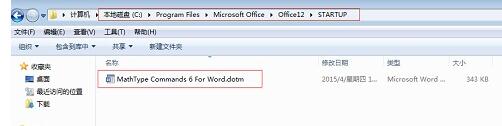
MathPage.wll is placed in the changed directory: C:UsersyukiAppDataRoamingMicrosoftWordSTARTUP ( Different operating systems have different paths)

Tips: If you encounter this problem in other Office series, handle it in the same way.
The above is the detailed content of Tips to solve the incompatibility between MathType and Word. For more information, please follow other related articles on the PHP Chinese website!

