Home >Java >javaTutorial >What are the performance optimization techniques for Java database connections?
What are the performance optimization techniques for Java database connections?
- 王林Original
- 2024-04-16 14:12:011092browse
Tips for optimizing Java database connection performance include using Statement caching to avoid SQL compilation overhead. Use connection pooling to avoid the overhead of establishing new connections. Optimize connection pool size to balance performance and resource utilization. Use connection timeouts to prevent inactive connections from remaining in the connection pool. Clean the connection pool regularly to remove useless connections.
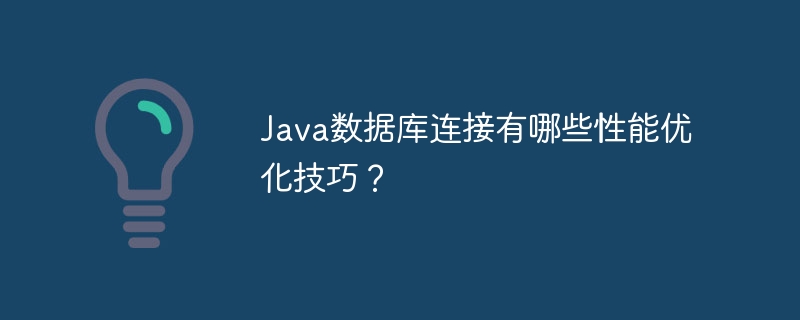
Performance Tips for Optimizing Java Database Connections
Establishing an efficient connection to the database is crucial for any high-performance Java application . You can significantly improve connection pool performance and minimize the overhead associated with database interactions by employing the following techniques:
1. Use Statement caching in connection pools
By caching precompiled Statement objects in the connection pool, applications can avoid the need to compile SQL statements each time a query is executed. Using PreparedStatement also prevents SQL injection attacks.
The following example shows how to create a Statement cache:
ConnectionPool pool = new ConnectionPool();
StatementCache cache = pool.getStatementCache();
Connection conn = pool.getConnection();
PreparedStatement statement = cache.getStatement("SELECT * FROM users WHERE id = ?");
statement.setInt(1, userId);
ResultSet resultSet = statement.executeQuery();2. Using the connection pool
The connection pool manages a pre-created connection collection, This avoids the overhead of establishing a new connection with each request. This can significantly reduce application startup time and response time.
You can configure a connection pool using a third-party library (such as HikariCP or DBCP) or the built-in javax.sql.DataSource interface in Java.
3. Optimize the connection pool size
The connection pool size is a key factor affecting application performance. If the connection pool is too small, the application may experience resource contention, causing delays and deadlocks. If the connection pool is too large, it may waste system resources and cause unnecessary overhead.
The optimal connection pool size depends on the specific needs of the application. Common practice is to set a minimum number of connections (to keep them active during low load), and a maximum number of connections (to limit the number of connections during high load).
4. Use connection timeouts
Connection timeouts ensure that inactive connections do not remain in the connection pool indefinitely. When a connection reaches its timeout, it is closed and removed from the pool. This helps prevent resource leaks and keeps the connection pool healthy.
// 设置连接超时为 30 秒 connectionPool.setMaxIdleTime(30000);
5. Clean the connection pool regularly
Over time, useless connections may accumulate in the connection pool. Regularly cleaning the connection pool can remove these connections, free up resources and improve performance.
You can use a scheduled task or a pool maintenance thread to call the cleanup method regularly:
connectionPool.cleanUp();
Practical case:
Processing a large number of user requests in one of e-commerce applications reduced response times by 40% by implementing these optimization techniques. The application uses HikariCP connection pooling and is configured with Statement caching and connection timeouts. In addition, the connection pool size is optimized to handle peak loads while avoiding resource waste.
The above is the detailed content of What are the performance optimization techniques for Java database connections?. For more information, please follow other related articles on the PHP Chinese website!

