Home >Software Tutorial >Computer Software >How to deal with unequal widths of MathType matrix rows and columns
How to deal with unequal widths of MathType matrix rows and columns
- 王林forward
- 2024-04-16 13:00:11804browse
Winter Rhapsody is a character plot simulation game that incorporates Japanese elements. PHP editor Baicao reveals that in the game players will face puzzle-solving challenges, and operational skills are crucial. Rich special content is waiting to be experienced, especially the skill gameplay. Players can unlock comprehensive skills to enhance the game experience.
Open MathType and enter the formula editing interface.
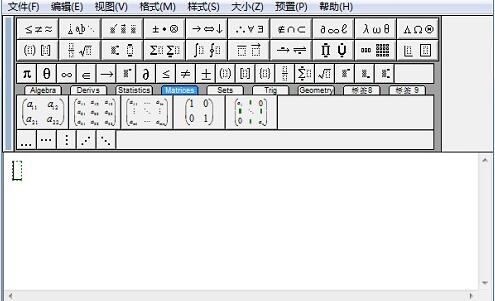
In the editing interface, click the matrix template in the MathType toolbar template and select the last one among the listed matrix templates.
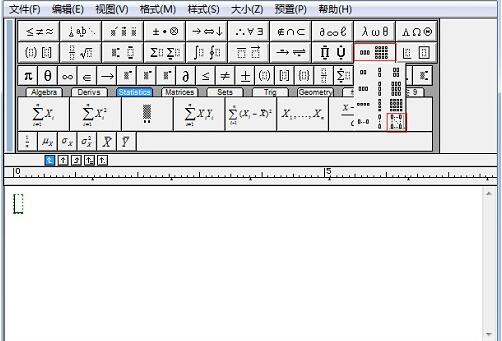
Then a dialog box for defining the matrix will pop up. In this dialog box, find the two options [Equal Row Height] and [Equal Column Width], one at the top of the interface. One is on the left side of the interface, tick the previous check boxes, and finally confirm.
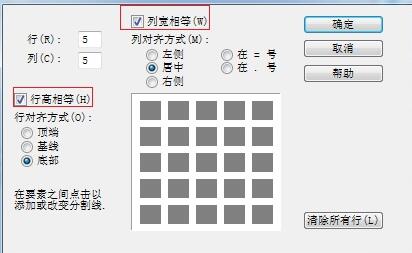
The above is the detailed content of How to deal with unequal widths of MathType matrix rows and columns. For more information, please follow other related articles on the PHP Chinese website!

