Home >Software Tutorial >Mobile Application >How to set the gender of the Keep demonstration coach__Keep tutorial on changing the gender of the demonstration coach
How to set the gender of the Keep demonstration coach__Keep tutorial on changing the gender of the demonstration coach
- WBOYWBOYWBOYWBOYWBOYWBOYWBOYWBOYWBOYWBOYWBOYWBOYWBforward
- 2024-04-16 11:10:301023browse
php Editor Strawberry recently discovered that the sports APP Keep has updated the function of setting different genders for coaches. Users can choose same-sex or opposite-sex coaches according to their own preferences. This initiative aims to improve user experience and satisfaction and better meet users' personalized needs. As a leading brand in domestic fitness APPs, Keep has been committed to providing users with a more convenient and efficient fitness experience. This update once again proves Keep’s continuous pursuit and innovation in user experience, and I believe it will be loved and supported by the majority of users.
1. After opening the keep application, click My Options in the lower right corner.
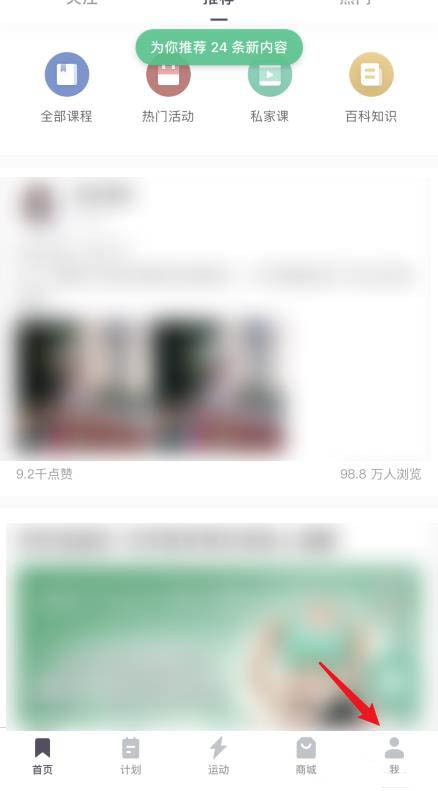
2. After entering, select the settings icon in the upper left corner.
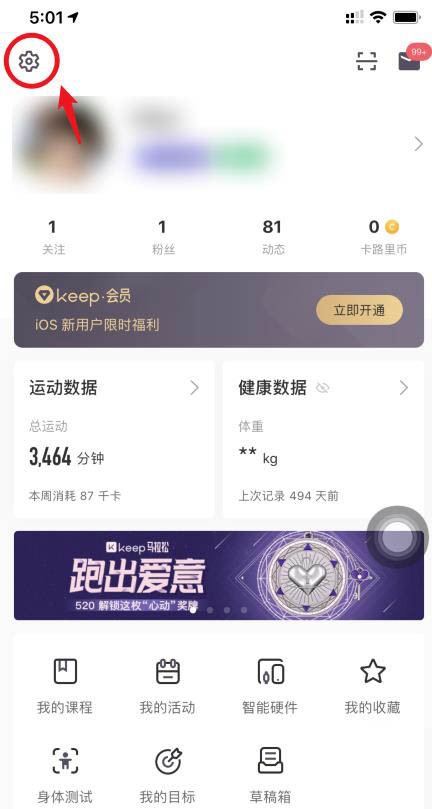
3. In the settings interface, click the option of sports settings.

4. After that, select the sports voice option to enter.

5. After entering, click on the option of demonstration coach.

6. After clicking, select the gender you want to set and click Finish.

The above is the detailed content of How to set the gender of the Keep demonstration coach__Keep tutorial on changing the gender of the demonstration coach. For more information, please follow other related articles on the PHP Chinese website!
Related articles
See more- How to set Douyin live broadcast not to play automatically? Can TikTok automatically play the next video?
- How to get vinyl membership for free with NetEase Cloud Music Tutorial on how to get vinyl membership for free with NetEase Cloud Music
- Zenless Zone Zero Andrew's Begging Quest Quest Guide
- How to check the information of multiple accounts on Douyin? Is it illegal to post the same work to multiple accounts?
- How to change the subject information of Douyin Blue V certification? Will certification changes affect traffic?

