Home >Software Tutorial >Mobile Application >How to enter developer mode with clipping_Steps to enter developer mode with clipping
How to enter developer mode with clipping_Steps to enter developer mode with clipping
- WBOYWBOYWBOYWBOYWBOYWBOYWBOYWBOYWBOYWBOYWBOYWBOYWBforward
- 2024-04-16 10:21:561226browse
In the craze of video editing software, many novice developers have begun to explore its developer mode. PHP editor Apple will show you how to enter developer mode and its operation steps.
1. First, open the clip and click the settings icon in the upper right corner.

2. Then find the version number and click multiple times.

3. Then click until it shows that the developer mode is turned on, and slide up.

4. Finally, click to enter the developer.
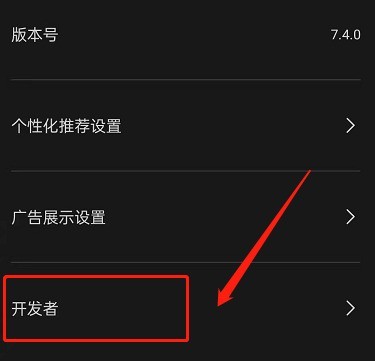
The above is the detailed content of How to enter developer mode with clipping_Steps to enter developer mode with clipping. For more information, please follow other related articles on the PHP Chinese website!

