Use reflection mechanism to set field value: get field reference through Field.getDeclaredField(). Call the Field.set() method to set the target object's new value.

Java reflection mechanism: setting field values
The reflection mechanism is a way to check and modify classes, methods, and fields at runtime Mechanisms. It allows us to access, set or call private or protected members of a Java program.
Set field value
To set the field value, we can use the Field.set() method. This method accepts two parameters:
- Target object
- New value to be set
Syntax:
field.set(目标对象, 新值);
Code Example:
Suppose we have a Person class that has a private field age. We can set the value of age using the following code:
import java.lang.reflect.Field;
public class Main {
public static void main(String[] args) throws Exception {
// 实例化 Person 对象
Person person = new Person();
// 获取 Person 类的私有字段 age
Field field = person.getClass().getDeclaredField("age");
// 将 age 的值设置为 30
field.set(person, 30);
// 输出 age 的值
System.out.println(person.getAge()); // 输出:30
}
}
class Person {
private int age;
public int getAge() {
return age;
}
public void setAge(int age) {
this.age = age;
}
}Note:
- To access private fields we need to use
setAccessible(true)Method removes the privacy of a field. - You can also set protected or package access fields.
- If you do not want to modify the original object, you can also use the
Field.set()method to create a copy of the field value.
The above is the detailed content of How does Java reflection mechanism set field values?. For more information, please follow other related articles on the PHP Chinese website!
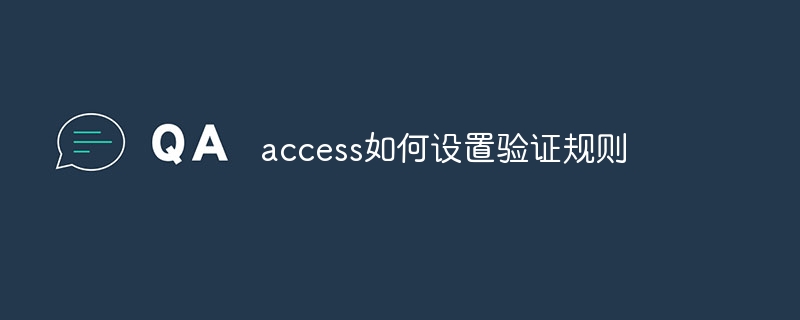 access如何设置验证规则Apr 10, 2024 am 10:59 AM
access如何设置验证规则Apr 10, 2024 am 10:59 AMAccess 验证规则是一种数据验证工具,用于确保数据符合特定条件,防止输入无效数据。设置验证规则的步骤:1. 选择要设置验证规则的字段;2. 打开“字段属性”对话框并切换到“查找”选项卡;3. 在“验证规则”字段中输入验证规则;4. 在“验证文本”字段中输入不符合规则时的错误消息;5. 单击“确定”保存更改。
 microsoft access是什么软件Mar 03, 2023 am 11:37 AM
microsoft access是什么软件Mar 03, 2023 am 11:37 AMmicrosoft access是由微软发布的关系数据库管理系统;它结合了MicrosoftJet Database Engine和图形用户界面两项特点,是Microsoft Office的系统程序之一。
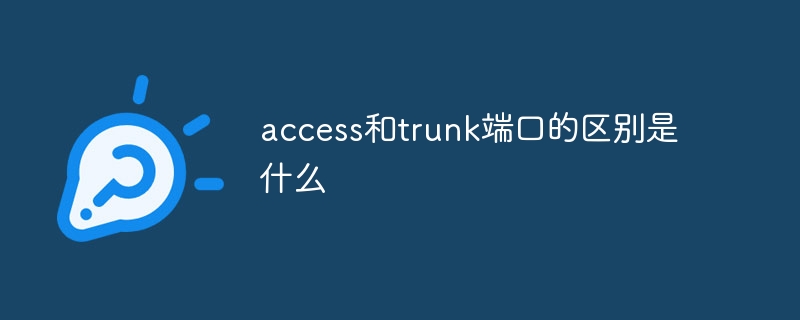 access和trunk端口的区别是什么Oct 31, 2023 pm 05:59 PM
access和trunk端口的区别是什么Oct 31, 2023 pm 05:59 PMaccess和trunk端口的区别:1、Access端口用于连接终端设备,提供单个VLAN的接入,而Trunk端口用于连接交换机之间,提供多个VLAN的传输;2、Access端口只传输属于指定VLAN的数据,而Trunk端口可以传输多个VLAN的数据,并使用VLAN标签进行区分。
 vb中怎么连接access数据库Oct 09, 2023 am 11:38 AM
vb中怎么连接access数据库Oct 09, 2023 am 11:38 AMvb中连接access数据库的步骤包括引用必要的命名空间、创建连接字符串、创建连接对象、打开连接、执行SQL语句和关闭连接。详细介绍:1、引用必要的命名空间,在VB项目中,首先需要引用“System.Data`和`Microsoft.Office.Interop.Access”命名空间,以便使用ADO.NET和Access相关的类和方法,可以在VB项目的引用中添加这些命名等等。
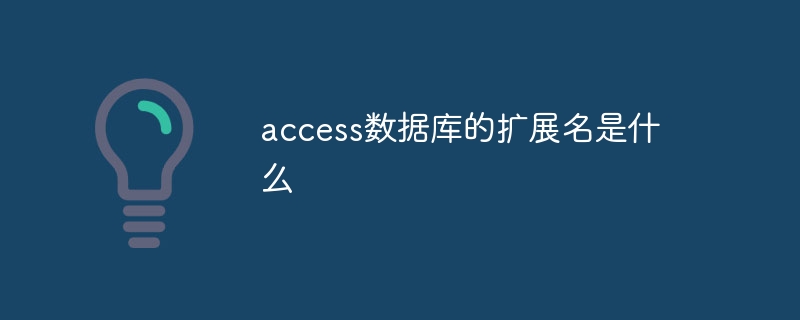 access数据库的扩展名是什么Apr 10, 2024 am 11:10 AM
access数据库的扩展名是什么Apr 10, 2024 am 11:10 AMAccess 数据库文件的扩展名为 .accdb,自 Microsoft Access 2007 起开始使用,用于识别包含结构化数据的容器文件,如表、查询和窗体。
 access是什么软件Apr 10, 2024 am 10:55 AM
access是什么软件Apr 10, 2024 am 10:55 AMMicrosoft Access 是一款关系型数据库管理系统 (RDBMS),用于存储、管理和分析数据。它主要用于数据管理、导入/导出、查询/报表生成、用户界面设计和应用程序开发。Access 优势包括易用性、集成数据库管理、强大灵活、与 Office 集成和可扩展性。
 如何在Python中访问父类属性?Aug 26, 2023 am 10:17 AM
如何在Python中访问父类属性?Aug 26, 2023 am 10:17 AMInobject-orientedprogramming,inheritanceallowsustocreatenewclassesthatinheritthepropertiesandmethodsofanexistingclass.Thispowerfulconceptenablescodereuse,modularity,andextensibilityinourprograms.Beforedivingintoaccessingparentclassattributes,let'shav
 使用Java反射进行逆向工程:揭秘软件的内部运作方式Feb 19, 2024 pm 11:20 PM
使用Java反射进行逆向工程:揭秘软件的内部运作方式Feb 19, 2024 pm 11:20 PMJava反射是一个强大的工具,它可以让你访问类的私有字段和方法,从而揭秘软件的内部运作方式。这在逆向工程、软件分析和调试等领域非常有用。要使用Java反射,首先需要导入java.lang.reflect包。然后,你可以使用Class.forName()方法来获取一个类的Class对象。一旦有了Class对象,你就可以使用各种方法来访问类的字段和方法。例如,你可以使用getDeclaredFields()方法来获取类的所有字段,包括私有字段。你也可以使用getDeclaredMethods()方法


Hot AI Tools

Undresser.AI Undress
AI-powered app for creating realistic nude photos

AI Clothes Remover
Online AI tool for removing clothes from photos.

Undress AI Tool
Undress images for free

Clothoff.io
AI clothes remover

AI Hentai Generator
Generate AI Hentai for free.

Hot Article

Hot Tools

SAP NetWeaver Server Adapter for Eclipse
Integrate Eclipse with SAP NetWeaver application server.

EditPlus Chinese cracked version
Small size, syntax highlighting, does not support code prompt function

Dreamweaver Mac version
Visual web development tools

Notepad++7.3.1
Easy-to-use and free code editor

VSCode Windows 64-bit Download
A free and powerful IDE editor launched by Microsoft






