Home >Mobile Tutorial >Android Phone >How to add one-click screen lock on Redmi Turbo 3?
How to add one-click screen lock on Redmi Turbo 3?
- PHPzforward
- 2024-04-15 19:40:091055browse
php editor Yuzai will exclusively reveal to you how to add one-click screen lock on Redmi Turbo 3? Redmi Turbo 3 is a powerful smartphone launched by Xiaomi. Using the one-click screen lock function can more conveniently protect the privacy of our mobile phones and prevent accidental touches and other problems. So, how to add one-click screen lock on Redmi Turbo 3? Let us follow the editor's steps to achieve it.
How to add one-click screen lock on Redmi Turbo 3?
Swipe up from the bottom and click on Add Widget.

Find the widget here and click "All"
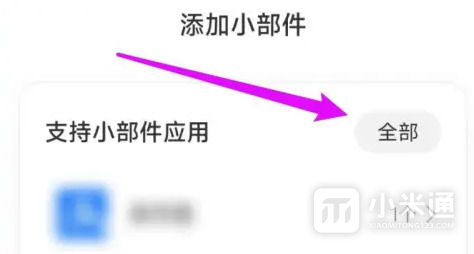
Click on “Android Widgets” below

Find the lock screen and add it.

| Daily use | ||
| Connect Bluetooth | Extract text | Split screen operation |
| Change input method | Cancel vibration | Photography sound |
| HD Call | Access control settings | Close background |
How to add one-click screen lock on Redmi Turbo 3? The content of the article is introduced here today. I believe everyone has a deeper understanding of the Redmi Turbo 3 phone. If you have other questions, you can follow this site and read other articles.
The above is the detailed content of How to add one-click screen lock on Redmi Turbo 3?. For more information, please follow other related articles on the PHP Chinese website!

