Home >Software Tutorial >Mobile Application >How to recover deleted files in 'UC Browser'
How to recover deleted files in 'UC Browser'
- PHPzforward
- 2024-04-15 19:04:21862browse
php editor Strawberry found that recently some users reported that they encountered unrecoverable problems when deleting files using UC Browser, which troubled many people. In fact, after UC Browser deletes a file, the system will move it to the Recycle Bin or Trash Can, and users can retrieve the file from these places. However, if the user cleans the files in the Recycle Bin or Trash, then these files can no longer be recovered. Next, let’s analyze the issues related to deleting files in UC Browser.
How to recover files deleted by uc browser
1. First open the uc browser APP and enter the network disk area. Click the [Settings] function in the upper right corner of the area;
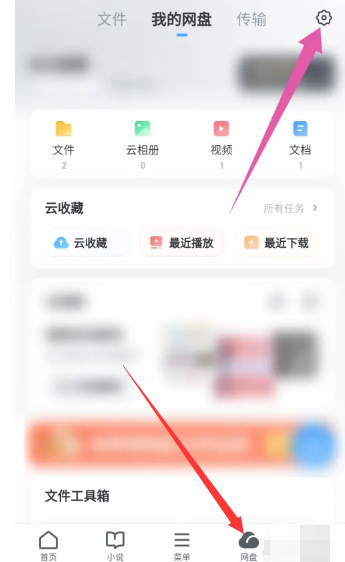
2. Then find the [Recycle Bin] function on the network disk setting service page;
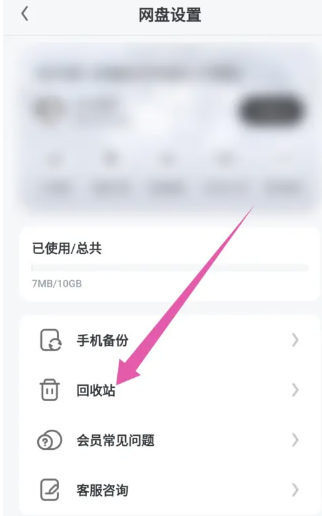
3. Then jump to the Recycle Bin function area and select the three dots to the right of the file that needs to be recovered;

4. Finally, on the page shown in the figure below, click the [Restore] button to complete.
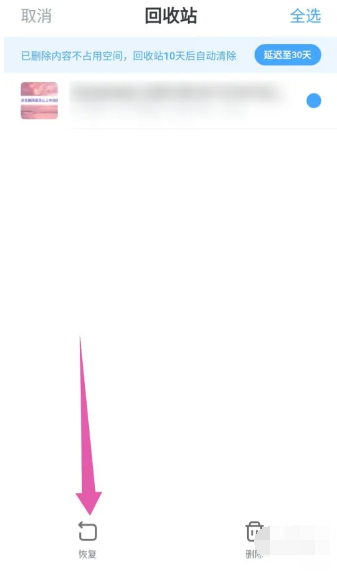
The above is the detailed content of How to recover deleted files in 'UC Browser'. For more information, please follow other related articles on the PHP Chinese website!

