php Xiaobian Yuzai will introduce you to some simple and effective methods on how to register other people's members in "Youku Video".
How to log in to someone else’s membership on Youku Video
1. First open Youku, click on the [My] area in the lower right corner to find the [Settings] function;

2. Then scroll to the bottom and click [Log out];

3. Then click on the [Avatar] box in the upper left corner of my area;

4. Then select [Switch mobile phone number] in the small window that jumps;

5. Finally, enter the person’s member’s mobile phone number and verification code to log in.

Note: When logging in to someone else's member account, if the number of people logged in exceeds the limit, the account will be automatically logged out and you need to log in again.
The above is the detailed content of How to log in to someone else's membership in 'Youku Video'. For more information, please follow other related articles on the PHP Chinese website!
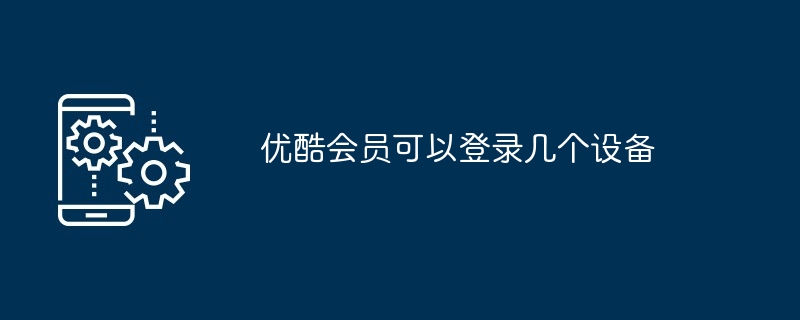 优酷会员可以登录几个设备Mar 20, 2024 pm 02:48 PM
优酷会员可以登录几个设备Mar 20, 2024 pm 02:48 PM优酷会员最多可登录 5 个设备,但同一时间只能在 2 台设备上观看。如果超过设备上限,会员权益将暂时无法使用。因此,用户需控制登录设备数量不超过 5 台,以免被其他设备挤下线。
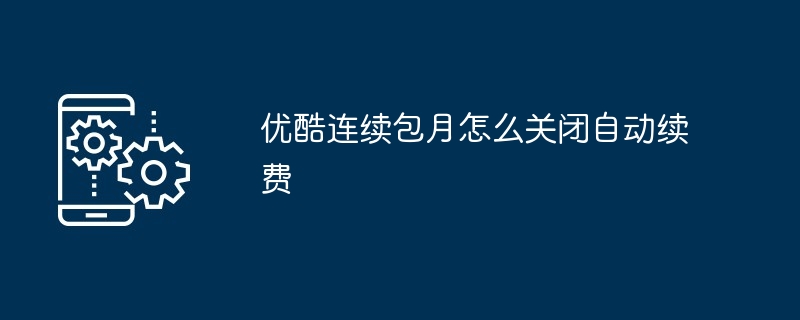 优酷连续包月怎么关闭自动续费Mar 20, 2024 pm 03:00 PM
优酷连续包月怎么关闭自动续费Mar 20, 2024 pm 03:00 PM优酷连续包月自动续费关闭教程:打开优酷App,进入个人中心,点击“会员中心”和“自动续费”,然后点击右上角的“取消自动续费”按钮,再选择“是”即可取消自动续费。
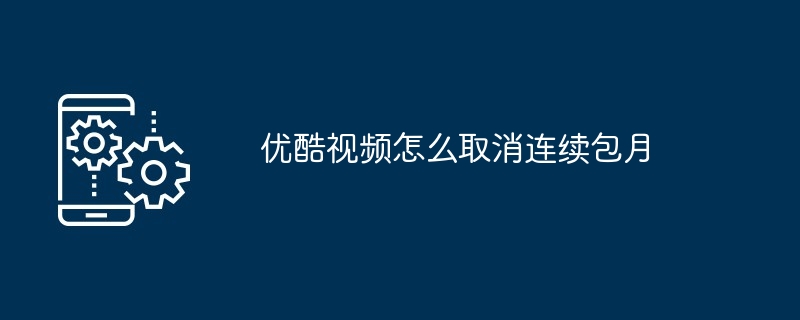 优酷视频怎么取消连续包月Mar 20, 2024 pm 03:07 PM
优酷视频怎么取消连续包月Mar 20, 2024 pm 03:07 PM取消优酷视频连续包月可通过以下步骤进行:进入个人中心,点击“会员中心”和“自动续费”,再选择“取消自动续费”即可完成取消操作。系统会提示取消成功,会员到期后将不再扣除费用。
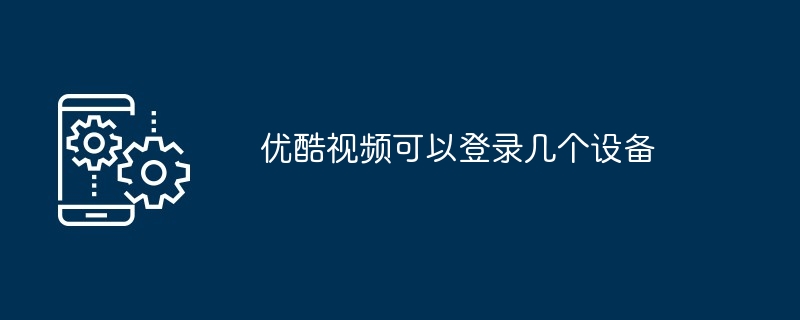 优酷视频可以登录几个设备Mar 22, 2024 pm 01:45 PM
优酷视频可以登录几个设备Mar 22, 2024 pm 01:45 PM优酷视频的同一VIP账号最多可在5个设备上登录,但同一时间只能在2台设备上同时观看。如果同时有第3台设备观看,VIP权益将暂时失效。用户需控制登录设备数量不超过5台,否则其他设备将被挤下线。
 优酷视频怎么查观看记录Mar 28, 2024 pm 09:31 PM
优酷视频怎么查观看记录Mar 28, 2024 pm 09:31 PM在数字化时代,视频平台已成为我们休闲娱乐的重要场所。优酷视频,作为国内领先的在线视频播放平台,凭借其丰富的视频资源和流畅的播放体验,吸引了大量用户的喜爱。在观看视频的过程中,我们有时会想要回顾自己之前看过的内容,这时就需要查看观看记录。那么我们究竟该如何查询自己的历史观看记录呢,下文中本站小编就将为大家带来详细的查询步骤介绍,希望能帮助到大家!优酷视频如何查看观看历史时间1、首先打开优酷视频,点击进入到首页后切换到不同的页面,再点击右下角的【我的】;2、然后我们可以在我的页面中查看到很多的内容,
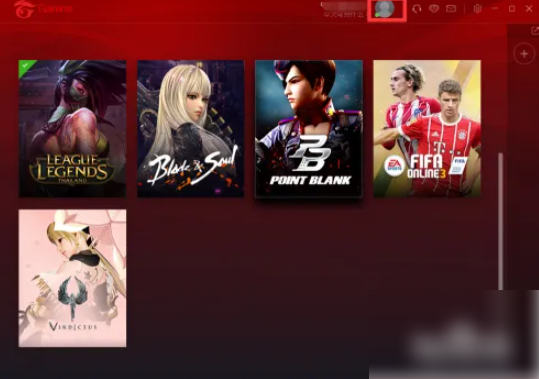 garena怎么改头像 Garena怎么修改头像 方法教程Sep 21, 2024 pm 03:20 PM
garena怎么改头像 Garena怎么修改头像 方法教程Sep 21, 2024 pm 03:20 PMGarena怎么修改头像?其实很简单,下面我来带给大家Garena怎么修改头像的方法教程。首先我们打开软件,然后选择上方的头像框,进行点击,在弹出来的下拉框中,选择更改头像。此时会弹出来我们可选的头像框,这里可以选择我们喜欢的头像。接下来我们选择下方的保存,即可保存头像。如果我们想要设置自定义头像,可以在头像设置窗口中点击上传,然后选择加载头像,然后选择我们想要设置的图片。当我们上传完毕后,点击保存就可以修改头像了。
 优酷视频怎么关闭自动播放 关闭自动播放的操作步骤Mar 12, 2024 pm 08:52 PM
优酷视频怎么关闭自动播放 关闭自动播放的操作步骤Mar 12, 2024 pm 08:52 PM优酷视频软件内提供的影视作品非常多,而且都是官方正版授权的,想看什么都可以找到,不同类型的影视板块整齐排序,平台内所有的影视资源都是免费提供的,满足不同用户的观看需求。软件界面十分干净,二十四小时不间断更新热播的视频剧集,彻底告别片荒的情况,即点即看无需等待,还能设置是否开启自动播放功能,无需动手就会自动播放下一集,当然这个根据个人的看剧需求自由切换,所有的观看记录都是自动保存,任何热播好剧都不会错过,现在小编在线详细为优酷视频用户们带来关闭自动播放的操作步骤。 1在我的页面中点击【设置】
 优酷视频怎么发布视频作品 使用优酷视频APP发布视频作品方法Mar 12, 2024 pm 04:52 PM
优酷视频怎么发布视频作品 使用优酷视频APP发布视频作品方法Mar 12, 2024 pm 04:52 PM在这款优酷视频APP上,都能够发现这里的一些影视资源特别的丰富,各个版块的视频都有,所以大家都能够随自己的需求的选择,来获得自己特别爱看的一些影视,反正功能多多,全都能够免费的操作,都是能够给大家打造出极致舒适的观影环境,根本都在这里看的停不下来,还能够欣赏到这里各种各样的一些短视频,随时都能够看,都在这里玩的特别的开心,且大家除了看这里的视频,都还是想要发布自己的视频作品,都能够满足你们,对于不知道拍照发布视频作品的伙伴们,完全都是不需要担心,全都是高效牛,下面分享一些关于优酷发布视频作品


Hot AI Tools

Undresser.AI Undress
AI-powered app for creating realistic nude photos

AI Clothes Remover
Online AI tool for removing clothes from photos.

Undress AI Tool
Undress images for free

Clothoff.io
AI clothes remover

AI Hentai Generator
Generate AI Hentai for free.

Hot Article

Hot Tools

PhpStorm Mac version
The latest (2018.2.1) professional PHP integrated development tool

VSCode Windows 64-bit Download
A free and powerful IDE editor launched by Microsoft

WebStorm Mac version
Useful JavaScript development tools

Dreamweaver CS6
Visual web development tools

SublimeText3 Mac version
God-level code editing software (SublimeText3)






