Home >CMS Tutorial >WordPress >How is WordPress performance?
How is WordPress performance?
- 下次还敢Original
- 2024-04-15 17:03:291204browse
WordPress performs well and loads the website quickly and efficiently. However, multiple factors can affect its performance, including hosting, plugins, themes, image optimization, caching, and database optimization. By optimizing these factors, performance can be significantly improved. Additionally, WordPress website performance can be further enhanced by using a CDN, enabling Gzip compression, reducing HTTP requests, enabling browser caching, and monitoring website performance.
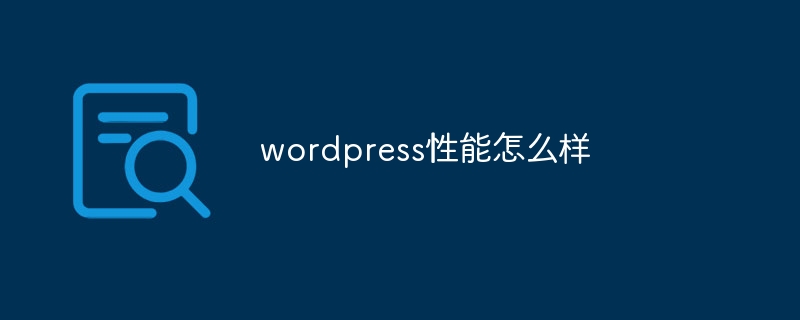
WordPress performance
How is WordPress performance?
WordPress performs well in terms of performance, loading websites quickly and efficiently in most cases. However, the performance of your WordPress website can be affected by a variety of factors, including:
- Hosting Provider: The choice of hosting provider significantly affects the speed of your WordPress website. It is crucial to choose a hosting provider that offers reliable servers and fast loading times.
- Plugins: Third-party plugins may slow down your WordPress site, especially if the nhiều plugin is also installed. It’s important to choose plugins that are optimized and won’t affect your website’s performance.
- Theme: Poorly-coded themes may slow down your site. Choose a clean, optimized theme to ensure fast loading times.
- Image Optimization: Unoptimized images will increase the loading time of your website. Optimizing images by using image compression tools or loading delayed image techniques is crucial.
- Caching: Caching WordPress content can reduce load times because it stores static versions for future requests to load quickly.
- Database Optimization: Regularly optimizing your WordPress database can help improve performance, as too much data or stale queries can cause slowdowns.
By optimizing these factors, you can significantly improve the performance of your WordPress website. Here are more tips for improving WordPress performance:
- Use a CDN: A content delivery network (CDN) helps reduce the load time of your website, especially for your target audience who live in Websites that are far away from the website's server location.
- Enable Gzip Compression: By enabling Gzip compression, you can reduce the size of your pages, thus speeding up load times.
- Reduce HTTP requests: Reducing the number of HTTP requests on a page helps improve performance and can be achieved by using CSS merging, JavaScript compression, and image sprites.
- Enable browser cache: By enabling browser cache, files can be stored in the user's browser, thus speeding up load times on repeat visits.
- Monitor website performance: Regular monitoring of website performance can help identify issues affecting speed so timely action can be taken.
The above is the detailed content of How is WordPress performance?. For more information, please follow other related articles on the PHP Chinese website!

