Home >Software Tutorial >Mobile Application >How to identify lyrics in clipping_Tutorial on identifying lyrics in clipping
How to identify lyrics in clipping_Tutorial on identifying lyrics in clipping
- WBOYWBOYWBOYWBOYWBOYWBOYWBOYWBOYWBOYWBOYWBOYWBOYWBforward
- 2024-04-15 15:25:191116browse
php Editor Shinichi wants to share with you some tips on lyrics editing. As an excellent video editing software, Jianying naturally also involves audio editing. Sometimes, we need to carefully process the lyrics in the video to perfectly blend with the music, which requires editing and editing of the lyrics. Now, let us share some techniques for identifying lyrics through clipping!
1. First open the clipping app.

2. Then click to enter and start creating.

3. Click to select the video you want to edit.
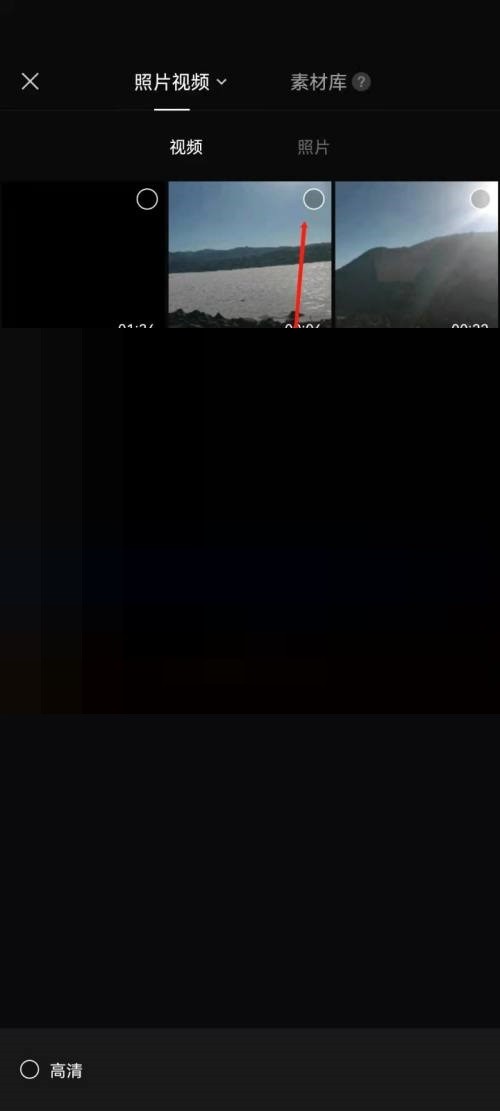
4. Then click on the text below.
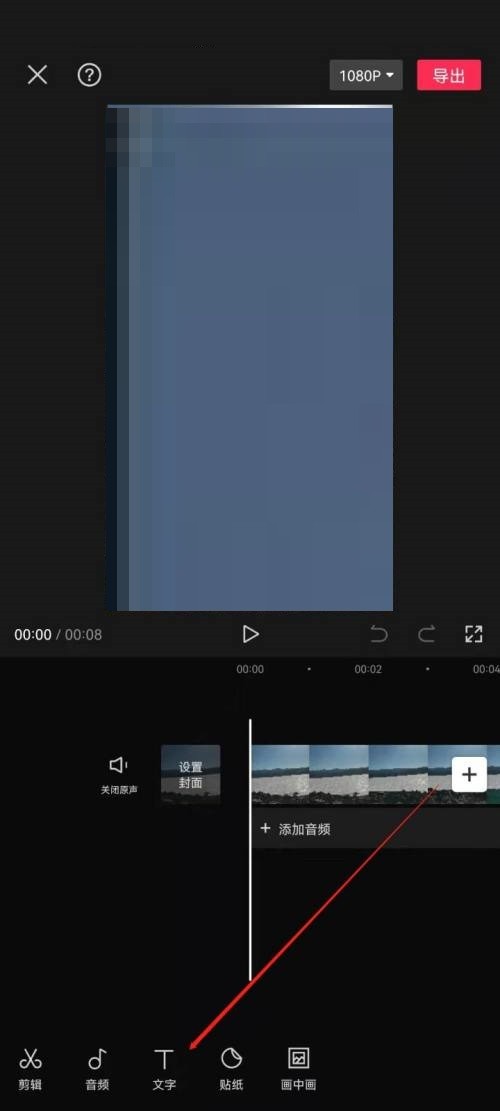
5. Finally, click to enter the lyrics recognition and click Recognize.
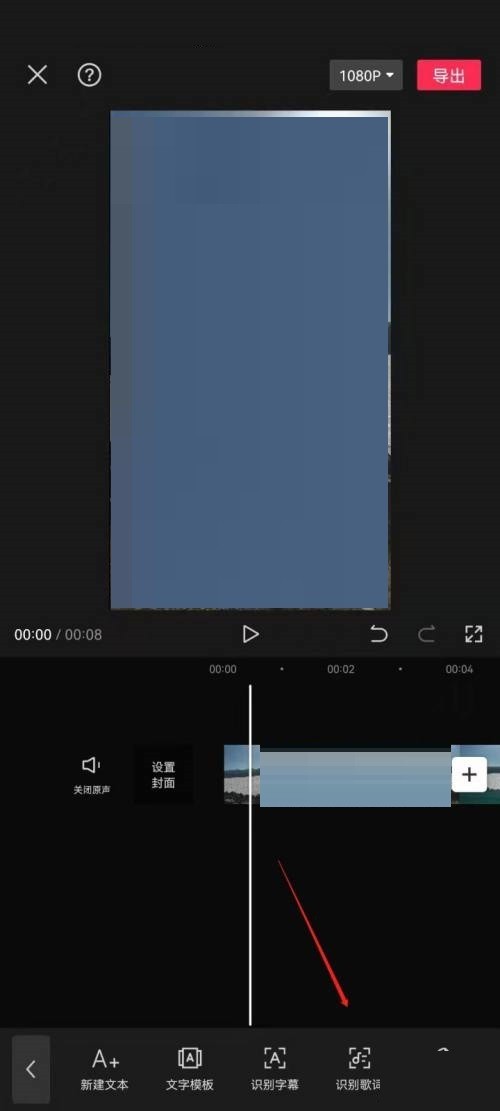
The above is the detailed content of How to identify lyrics in clipping_Tutorial on identifying lyrics in clipping. For more information, please follow other related articles on the PHP Chinese website!

