Home >Software Tutorial >Mobile Application >How to hide my favorite music on TikTok
How to hide my favorite music on TikTok
- 王林forward
- 2024-04-15 15:04:53970browse
php editor Banana said that Douyin, as the most popular short video platform today, is full of all kinds of beautiful music, especially some melodic background music, which is deeply loved by the audience. However, when using Douyin on a daily basis, many people will find that some of their favorite music cannot be downloaded and saved. What should they do? This article will introduce you to several simple and easy methods to teach you how to easily download your favorite Douyin music, so that you can listen to your favorite music anytime and anywhere.

How to hide my favorite music on Douyin
The first step is to open the Douyin app, enter the personal center, and click on My Music.
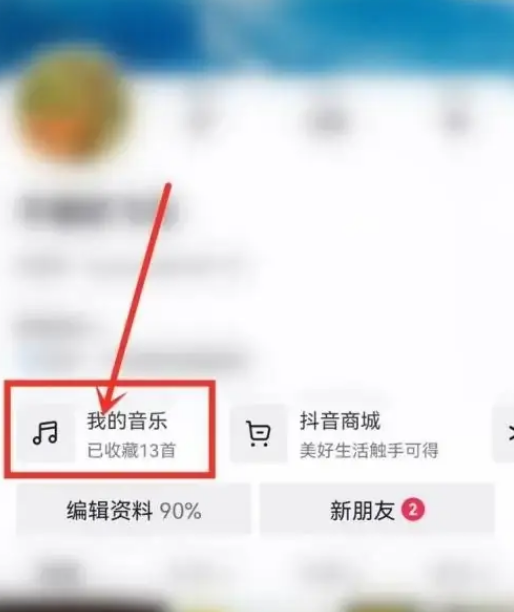
The second step is to click on the music I like.

The third step is to click on the three dots in the upper right corner.

The fourth step is to find the playlist privacy settings.

The fifth step is to choose to be visible only to yourself.

The above is the detailed content of How to hide my favorite music on TikTok. For more information, please follow other related articles on the PHP Chinese website!

