Home >Software Tutorial >Mobile Application >How to set up sticker follow for cutout_Tutorial for setting up sticker for cutout
How to set up sticker follow for cutout_Tutorial for setting up sticker for cutout
- WBOYWBOYWBOYWBOYWBOYWBOYWBOYWBOYWBOYWBOYWBOYWBOYWBforward
- 2024-04-15 14:34:321404browse
On the PHP Chinese website, the editor will introduce you to the tips on how to set up sticker following. Sticker Follow is a user experience-enhancing feature that allows users to drag stickers across the screen and have them naturally follow their fingers as they move. This article will explain in detail how to set up this feature using clipping, allowing you to easily create more interactive video content.
1. First, open the clipping and click [Start Production] in the interface.

2. After importing the video material, click [Sticker] at the bottom of the interface to choose to add a sticker.
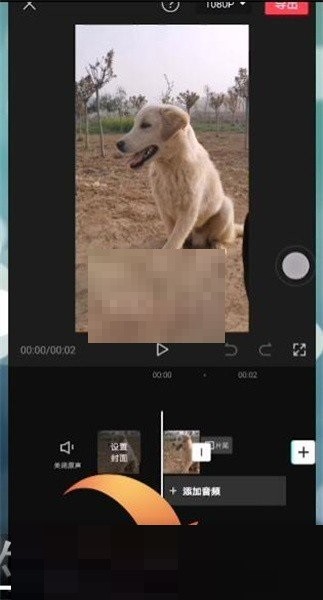
3. Then slide the menu bar at the bottom of the interface to the left, find and click the [Track] option.

4. Finally, adjust the size and position of the circular frame in the screen and click to start tracking.
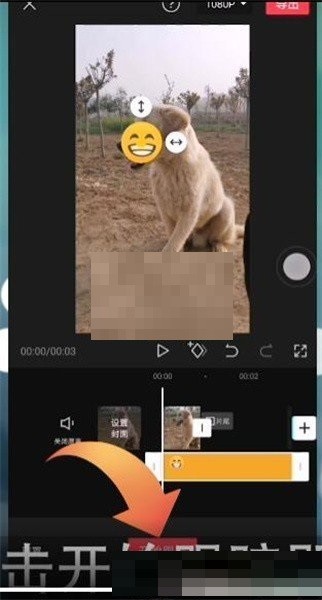
The above is the detailed content of How to set up sticker follow for cutout_Tutorial for setting up sticker for cutout. For more information, please follow other related articles on the PHP Chinese website!
Related articles
See more- How to set Douyin live broadcast not to play automatically? Can TikTok automatically play the next video?
- How to get vinyl membership for free with NetEase Cloud Music Tutorial on how to get vinyl membership for free with NetEase Cloud Music
- Zenless Zone Zero Andrew's Begging Quest Quest Guide
- How to check the information of multiple accounts on Douyin? Is it illegal to post the same work to multiple accounts?
- How to change the subject information of Douyin Blue V certification? Will certification changes affect traffic?

