Home >Mobile Tutorial >Android Phone >How to install software on Redmi Turbo 3 regardless of risks?
How to install software on Redmi Turbo 3 regardless of risks?
- WBOYWBOYWBOYWBOYWBOYWBOYWBOYWBOYWBOYWBOYWBOYWBOYWBforward
- 2024-04-15 14:30:251311browse
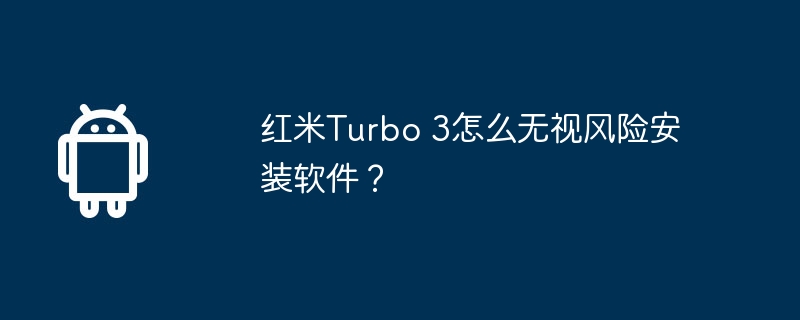
php Xiaobian Yuzai Redmi Turbo 3 was released and attracted the attention of many users. This risk-free installation software offers impressive features. It is highly praised for its simple and easy-to-use interface, powerful performance and security. Whether it is gaming, work or entertainment, Turbo 3 can provide users with a smooth experience.
How to install software on Redmi Turbo 3 regardless of risks?
Open your phone's Settings app.
In the settings menu, find and click "Privacy Protection."
On the "Privacy Protection" page, select "Special Permission Settings".
Next, click “Install Unknown App”.
On the Install Unknown Apps page, find and click the app you want to set up.
Finally, turn on the "Allow apps from this source" switch.
| Daily use | ||
| Connect Bluetooth | Extract text | Split screen operation |
| Change input method | Cancel vibration | Photography sound |
| HD Call | Access control settings | Close background |
I think everyone still likes the Redmi Turbo 3 phone. Except in the article, how can you install software on the Redmi Turbo 3 regardless of risks? In addition to the tutorials, if you want to know about tutorials on other functions of this phone, you can check out other related content on this site.
The above is the detailed content of How to install software on Redmi Turbo 3 regardless of risks?. For more information, please follow other related articles on the PHP Chinese website!

