Home >System Tutorial >Windows Series >How to set my computer on the desktop in win11
How to set my computer on the desktop in win11
- 下次还敢Original
- 2024-04-15 14:15:121242browse
Follow the following steps to add the "My Computer" icon to the Windows 11 desktop: Create a "This PC" shortcut from File Explorer; right-click the shortcut and select "Rename" to set a custom name.
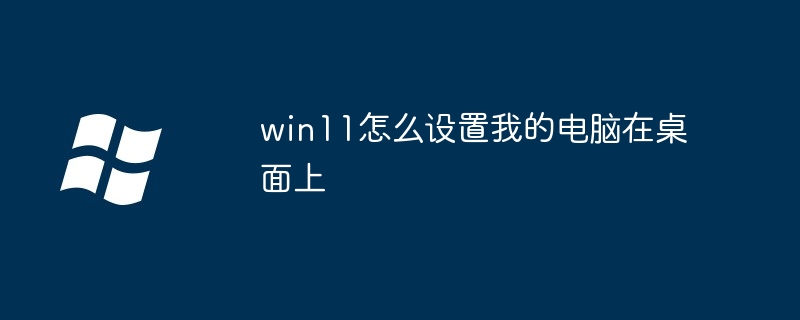
How to Add My Computer Icon to Windows 11 Desktop
Step 1: From the Start Menu Open File Explorer
- #Click the "Start" button on the taskbar.
- Type "File Explorer" in the search bar and press Enter.
Step 2: Go to This PC
- In the left navigation pane, click "This PC."
Step 3: Create a My Computer shortcut
- Right-click the “This PC” icon.
- Select "Send to" > "Desktop (create shortcut)" from the menu.
Step 4: Rename the shortcut (optional)
- Right-click the newly created shortcut on the desktop.
- Select "Rename" from the menu.
- Enter what you want the shortcut to be named, such as "My Computer."
Your My Computer shortcut should now be successfully added to your Windows 11 desktop. You can double-click the shortcut at any time to open File Explorer and access your files and folders.
The above is the detailed content of How to set my computer on the desktop in win11. For more information, please follow other related articles on the PHP Chinese website!

