Home >System Tutorial >Windows Series >How to check the activation method in win11
How to check the activation method in win11
- 下次还敢Original
- 2024-04-15 13:27:131021browse
The activation status of Windows 11 can be viewed in Settings > System > Activation. Activation methods include: 1. Digital license (associated with Microsoft account); 2. Product key; 3. KMS activation (for large enterprises); 4. MAK activation (for volume activation); 5. OEM activation (pre- installed on new equipment purchased).
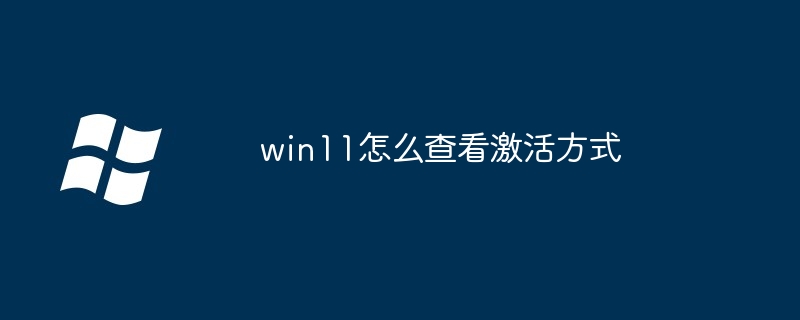
How to check the Windows 11 activation method
In the process of using Windows 11, it is very important to understand the system activation method . Here's how to check activation status:
1. Settings app
- Open the Settings app (press the Windows key I on your keyboard).
- Click the "System" option.
- In the left menu, select "Activate".
2. Activation Window
- In the Activation window, the activation status of Windows 11 will be displayed.
- If it has been activated, you will see "Windows is activated".
- Otherwise, you will see an activation status (for example, "Windows is not activated" or "Windows is activated with a digital license").
Activation methods
There are many ways to activate Windows 11:
- Digital license: This is the activation key associated with your Microsoft account. When you install Windows 11 on a new device, it automatically activates, provided you used the same Microsoft account that purchased Windows 11.
- Product Key: This is the unique code included with your physical or digital copy. You can activate Windows 11 by manually entering your product key.
- KMS Activation: Large businesses or organizations can use Key Management Service (KMS) to manage activation of large numbers of Windows devices.
- MAK Activation: A Mass Activation Key (MAK) can be used to activate multiple devices in batches.
- OEM Activation: When you purchase a new device, Windows 11 usually comes pre-installed and activated. This is Original Equipment Manufacturer (OEM) activation.
The above is the detailed content of How to check the activation method in win11. For more information, please follow other related articles on the PHP Chinese website!

