Home >System Tutorial >Windows Series >What should I do if I forget my win11 power-on password?
What should I do if I forget my win11 power-on password?
- 下次还敢Original
- 2024-04-15 12:57:15922browse
Solution for forgetting your Windows 11 power-on password: Use Microsoft Account Recovery: Enter your account information, receive a security code and set a new password. Use local account recovery: Click Transfer Options, Troubleshoot, Reset this PC, and choose to keep or delete files to reset. Use Windows Recovery Drive: Start the drive, go to Troubleshooter, choose Reset this PC, choose to keep or delete files to reset.
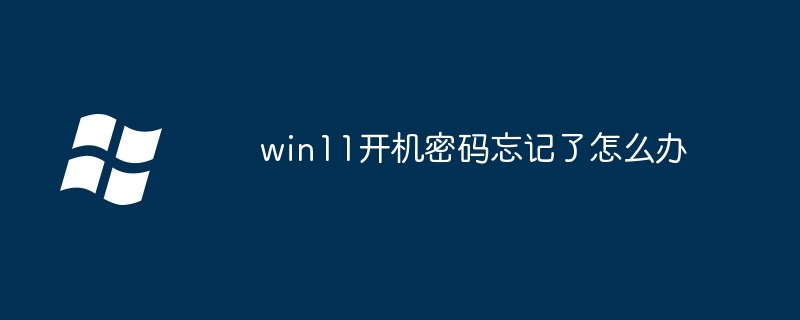
Solutions for Forgot Power-on Password in Win11
When you forget your Windows 11 power-on password, you can take the following steps Restore Access:
Method 1: Use Microsoft Account Recovery
- Make sure you have previously logged into your device using a Microsoft account.
- On the login screen, click the "Forgot your password?" link.
- Follow the prompts and enter your Microsoft account email address or phone number.
- Microsoft will send you a security code.
- Enter the security code and set a new password.
Method 2: Recover using a local account
If you are logged in using a local account and the Windows recovery drive is not enabled, you need to perform the following steps:
- On the login screen, click Transfer Options.
- Click "Troubleshoot".
- Select "Reset this PC".
- Choose "Keep my files" or "Delete everything".
- Follow the prompts and your computer will be reset to factory settings.
Method 3: Using the Windows Recovery Drive
If you have the Windows Recovery Drive enabled, you can perform the following steps:
- Insert the Windows recovery drive into your device.
- Boot your device from the Windows recovery drive.
- On the screen that appears, click Troubleshoot.
- Select "Reset this PC".
- Choose "Keep my files" or "Delete everything".
- Follow the prompts and your computer will be reset and you will be able to use the new password created by the recovery drive.
Note:
- Resetting your computer may delete your personal files and other data.
- If you are using a local account and the Windows recovery drive is not enabled, resetting your computer will delete all files and data.
- If you are unable to access system recovery options, you may need to contact Microsoft Support for assistance.
The above is the detailed content of What should I do if I forget my win11 power-on password?. For more information, please follow other related articles on the PHP Chinese website!
Related articles
See more- How to solve the problem that the account is deactivated after restoring the factory settings in win7 system
- How to check if Win11 is the official version
- How to close recommended projects in Win11
- Teach you step by step how to turn off the power-on password in win11
- Teach you how to restore factory settings in win7 system

