Home >System Tutorial >Windows Series >What should I do if the win11 start menu becomes smaller?
What should I do if the win11 start menu becomes smaller?
- 下次还敢Original
- 2024-04-15 12:48:141055browse
Windows 11 Start menu has shrunk. Solution: Check whether the "Use small taskbar buttons" switch in "Taskbar Settings" is turned off. Right-click the taskbar and select "Reset Taskbar." Run an SFC scan to repair corrupted files. Create a new user account. Update graphics card driver. If other steps don't work, reinstall Windows 11. If the problem persists, contact the hardware manufacturer.
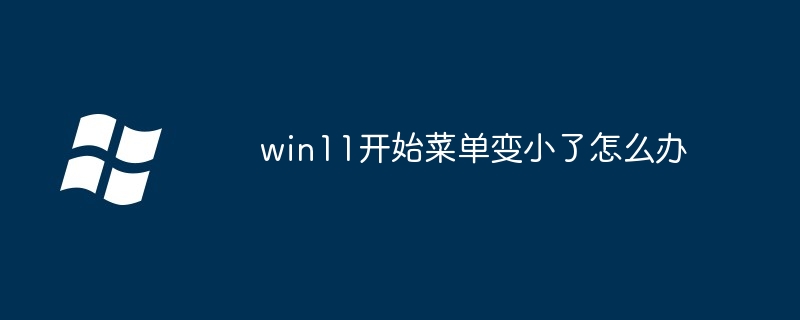
Windows 11 Start menu has become smaller, how to fix it?
You might be frustrated when the Windows 11 Start menu shrinks unexpectedly or fails to return to its normal size. Here's a simple step-by-step guide to getting your Start menu back to its normal size:
1. Check the settings:
- Right-click on the taskbar and select "Taskbar" set up".
- Under the "Personalization" tab, expand the "Taskbar Behavior" section.
- Make sure the "Use small taskbar buttons" switch is turned off.
2. Reset the taskbar:
- Right-click on the taskbar and select "Taskbar Settings".
- Go to the "Additional Settings" section and click "Reset Taskbar".
- Restart your computer to apply changes.
3. Run an SFC scan:
- Type "cmd" in the search bar and run Command Prompt as administrator.
-
Type the following command and press Enter:
sfc /scannow
- Waiting for scanning It may take some time to complete.
4. Create a new user account:
- In Settings go to Accounts >Family & other users.
- Click "Add User" and follow the instructions to create a new account.
- Log out of your current account and log in with a new account.
5. Update driver:
- Make sure your graphics card driver is up to date.
- Visit the graphics card manufacturer's website and download the latest version.
6. Reinstall Windows 11:
- If the above steps don’t work, you may need to reinstall Windows 11.
- Visit the Microsoft website and download the Windows 11 installation media.
- Follow the prompts to reinstall the operating system.
If you have tried all of these steps and the Start menu is still small, it may be a hardware issue. Please try contacting the hardware manufacturer for further assistance.
The above is the detailed content of What should I do if the win11 start menu becomes smaller?. For more information, please follow other related articles on the PHP Chinese website!

