Home >Software Tutorial >Mobile Application >How to attract people into the group on DingTalk
How to attract people into the group on DingTalk
- 王林forward
- 2024-04-15 12:16:221213browse
What php editor Xiaoxin wants to share with you today is a hot topic - "How to attract people to DingTalk groups". As we all know, DingTalk is one of the largest enterprise-level IM software in China. It is widely used in enterprises, institutions and teams. Widely used in collaboration. Joining the DingTalk group can easily obtain relevant information and exchange work, but how to attract people to the group? Let us find out together below!

How to add people to the group on DingTalk
1. Open the DingTalk app, open the group chat, and click the three-dot icon in the upper right corner.
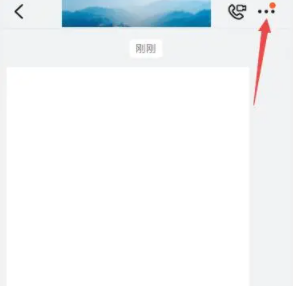
2. Click the plus icon.

3. Select a friend and click OK.
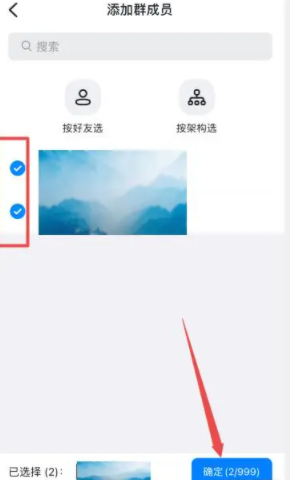
The above is the detailed content of How to attract people into the group on DingTalk. For more information, please follow other related articles on the PHP Chinese website!

