Home >Mobile Tutorial >Android Phone >How to turn on nfc in redmi k30
How to turn on nfc in redmi k30
- 王林forward
- 2024-04-15 11:16:08682browse
How to turn on NFC in Redmi K30 PHP editor Xigua will introduce you to the easy way to turn on NFC in Redmi K30. Enabling the NFC function allows your phone to easily connect with other devices and enjoy more convenience. In K30, it only takes a few simple steps to turn on the NFC function, allowing you to experience richer mobile phone functions.
1. First, we open the settings on the mobile phone desktop.

2. Find Connections and Sharing and click to enter.
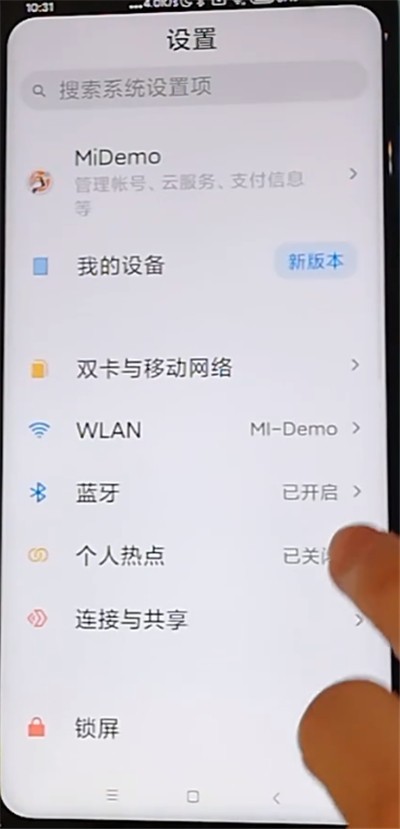
3. Check to turn on the NFC function.
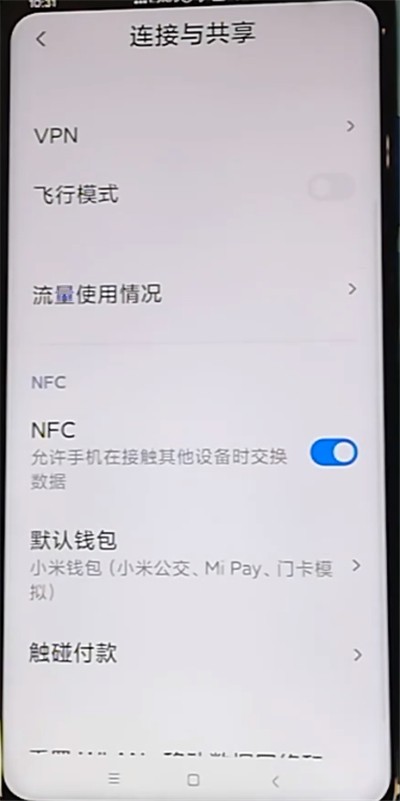
The above is the detailed content of How to turn on nfc in redmi k30. For more information, please follow other related articles on the PHP Chinese website!
Statement:
This article is reproduced at:zol.com.cn. If there is any infringement, please contact admin@php.cn delete

