Home >Software Tutorial >Mobile Application >How to get the courier pickup code for relatives and friends in Rookie Wrap_Tutorial on how to use the pickup function of Rookie Wrap
How to get the courier pickup code for relatives and friends in Rookie Wrap_Tutorial on how to use the pickup function of Rookie Wrap
- 王林forward
- 2024-04-15 10:52:101154browse
php editor Zimo is here to share a tutorial that is a must for novices - "How to get express codes for relatives and friends". WaoWao is an emerging express delivery platform that is more convenient, cost-effective and safer. On this platform, you can not only send express delivery, but also send gifts to relatives and friends. However, many people do not know how to obtain express codes for relatives and friends, resulting in the inability to use this function normally. Don’t worry, this tutorial will explain in detail how to obtain the parcel code for relatives and friends, allowing you to easily get started using parcel.
1. Find the Noob Wrap app in the mobile software, and then click to enter
2. Find the My menu at the bottom of the home page, and then click to enter My page.

3. Find the service center and click to enter the service center menu, as shown in the figure below.

4. In the service center menu, we find the proxy settings and click to enter the proxy settings page.
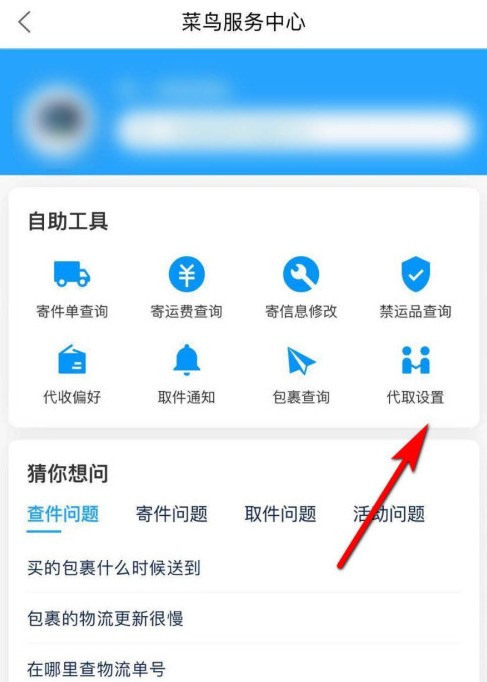
5. Enter the mobile phone number of the relative or friend you want to set up, and select the substitution method to complete the setting. After entering, you can obtain the pickup code of the relative or friend for pickup, and set up a long-term substitution. The next time you remove it, you can directly get the friend's message to replace it.

The above is the detailed content of How to get the courier pickup code for relatives and friends in Rookie Wrap_Tutorial on how to use the pickup function of Rookie Wrap. For more information, please follow other related articles on the PHP Chinese website!
Related articles
See more- How to set Douyin live broadcast not to play automatically? Can TikTok automatically play the next video?
- How to get vinyl membership for free with NetEase Cloud Music Tutorial on how to get vinyl membership for free with NetEase Cloud Music
- Zenless Zone Zero Andrew's Begging Quest Quest Guide
- How to check the information of multiple accounts on Douyin? Is it illegal to post the same work to multiple accounts?
- How to change the subject information of Douyin Blue V certification? Will certification changes affect traffic?

