Home >Software Tutorial >Mobile Application >How to use clipping curve speed change_Clip curve speed change tutorial
How to use clipping curve speed change_Clip curve speed change tutorial
- WBOYWBOYWBOYWBOYWBOYWBOYWBOYWBOYWBOYWBOYWBOYWBOYWBforward
- 2024-04-15 10:49:071317browse
php editor Zimo has always been committed to providing everyone with practical technical tutorials and solutions. In editing software, the editing curve speed function is a very powerful skill, but many users still have doubts about its use. This article will delve into the use of cutting curve speed changes to help you easily master this skill and make your video editing more comfortable.
1. Open the clip to import the video, and select the video on the main page.

2. Find the variable speed in the toolbar below and select the curve variable speed. After entering, you can see that there are seven presets!
(Note: The last six are the defaults that come with the system).

3. Directly click on the six presets that come with the system to automatically generate effects.
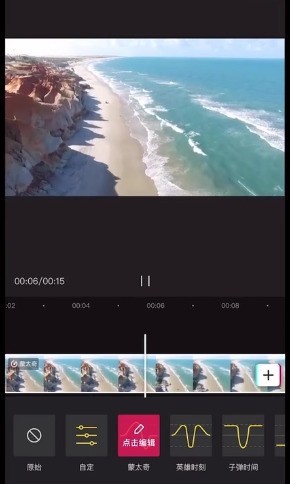
4. If you want to adjust the speed yourself, select [Custom], enter the adjustment page, and click the Add Point button on the right to add or delete speed points.

5. Drag the speed point with your finger to adjust the speed of the curve
(The speed point at the top means the video is accelerating, the speed point at the bottom means the video is accelerating. slow down).

6. If you are not satisfied with the video rendering effect, you can click Reset in the lower left corner to start customizing the video speed again.

The above is the detailed content of How to use clipping curve speed change_Clip curve speed change tutorial. For more information, please follow other related articles on the PHP Chinese website!
Related articles
See more- How to use Clipchamp video editor on Windows 11 and 10
- Microsoft's Clipchamp video editor simplifies its plans and is cheaper
- Which video editing software is easy to use?
- Excellent and practical video editing software recommendations, besides PR, what else are there?
- Where is the video editing function of Douyin?

