Home >Backend Development >C++ >Tips on using type parameters in C++ function templates?
Tips on using type parameters in C++ function templates?
- WBOYWBOYWBOYWBOYWBOYWBOYWBOYWBOYWBOYWBOYWBOYWBOYWBOriginal
- 2024-04-15 10:45:011238browse
Use type parameter techniques to create generic C function templates that work for any type, including: Declaring type parameters: Use angle brackets a8093152e673feb7aba1828c43532094 and typename to declare type parameters. Use type parameters: Use type parameters as type declarations in the function body. Practical case: Use type parameters to create a general Stack class push function. Other tips: specifying default type parameters, multiple type parameters, and imposing constraints.
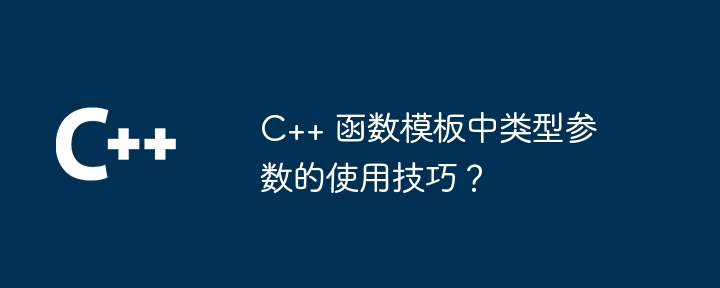
Tips for using type parameters in C function templates
Function templates allow you to create functions that can target different data types. Using type parameters, you can further generalize the template so that it can be used with any type.
Declaration of type parameters
To declare a type parameter, use angle brackets a8093152e673feb7aba1828c43532094 after the template name. For example:
template <typename T>
void print(const T& value) {
std::cout << value << std::endl;
}Here, T is a type parameter, which can be used as any type in the function.
Using Type Parameters
Once a type parameter is declared, you can use it within the function body. You can use it as a parameter type, return value type, or in the declaration of other types. For example:
template <typename T>
T add(const T& a, const T& b) {
return a + b;
}This function can be used to perform addition operations on any type that supports addition operations.
Practical case
Suppose you have a Stack class that can store any type of elements in a stack. You can create a generic push function using a type parameter:
template <typename T>
void Stack<T>::push(const T& element) {
data_.push_back(element);
}This push function works fine against any T type that can be stored on the stack Work.
Other tips
-
Default type parameters: You can specify default type parameters using the
typenamekeyword, This parameter is used if no parameter is provided by the user. -
Multiple type parameters: A template can have multiple type parameters, separated by
,. -
Constraints: You can impose constraints on type parameters using the
class,typename, andtypename…keywords.
With the correct use of type parameters, you can create efficient and versatile C function templates.
The above is the detailed content of Tips on using type parameters in C++ function templates?. For more information, please follow other related articles on the PHP Chinese website!

