Home >Software Tutorial >Mobile Application >How to add exit and entry animation special effects to a cutout_Tutorial on adding exit and entry animation special effects to a cutout
How to add exit and entry animation special effects to a cutout_Tutorial on adding exit and entry animation special effects to a cutout
- 王林forward
- 2024-04-15 10:07:26495browse
php editor Zimo teaches you how to create entrance animation special effects! As a designer, creating cool entrance animation effects will definitely make your designs more attractive. However, how to create entrance animation special effects that meet the effect is not an easy task. Therefore, this article will teach you how to use cutouts to create beautiful entrance animation special effects to make your work more personalized!
1. Open [Clip] on your phone.
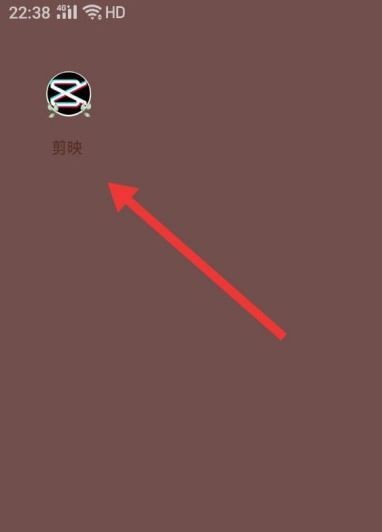
2. After entering the cutout, click [Start Creating].
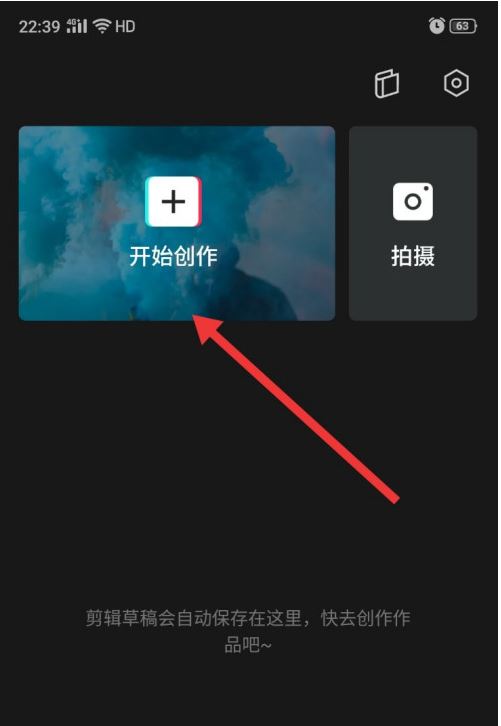
3. After clicking, select the video to which you want to add the entrance animation and click [Add].
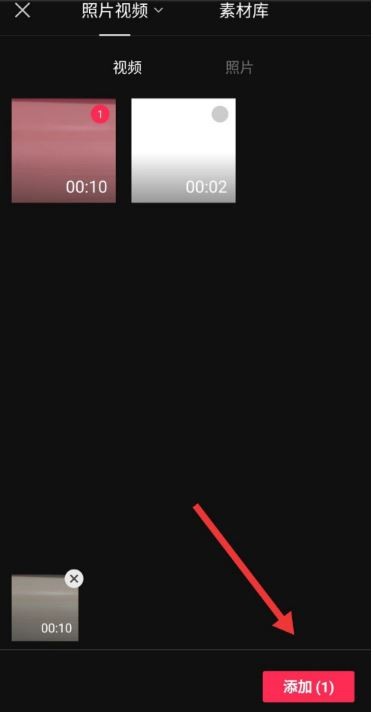
4. After clicking, enter the following interface and click [Clip].
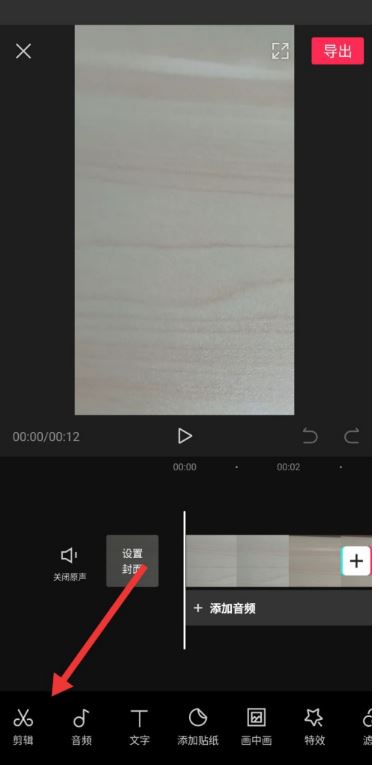
5. After clicking, click [Animation].
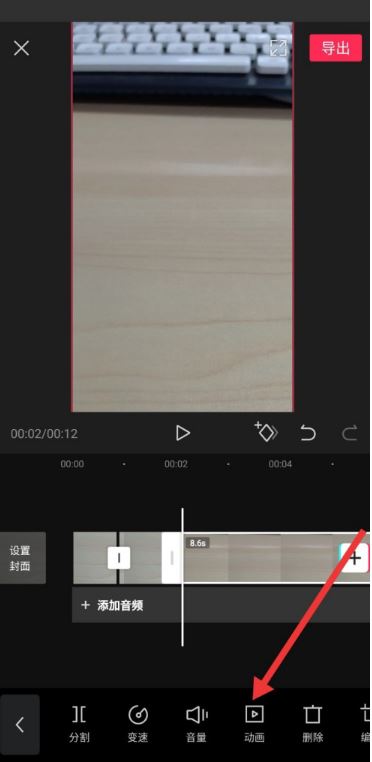
6. After clicking the animation, click [Admission Animation].
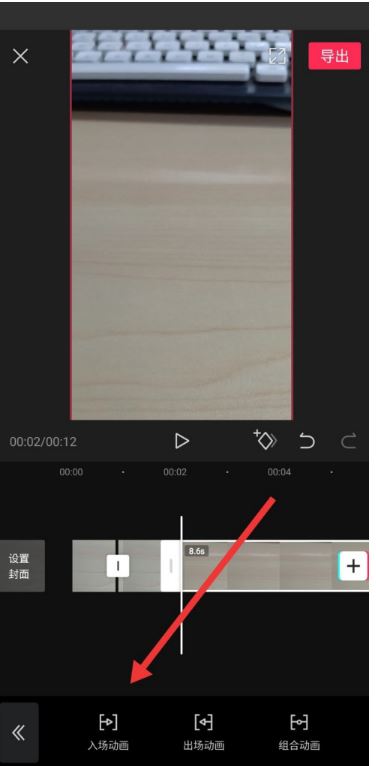
7. After clicking, you will enter the following interface, and you can add entrance animation to the video according to your needs.
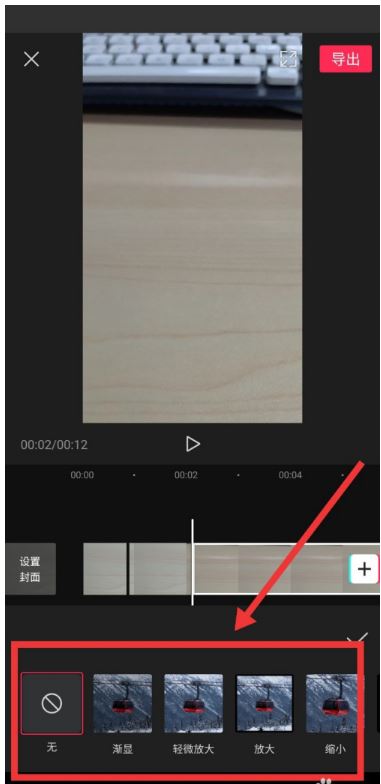
The above is the detailed content of How to add exit and entry animation special effects to a cutout_Tutorial on adding exit and entry animation special effects to a cutout. For more information, please follow other related articles on the PHP Chinese website!
Related articles
See more- How to set Douyin live broadcast not to play automatically? Can TikTok automatically play the next video?
- How to get vinyl membership for free with NetEase Cloud Music Tutorial on how to get vinyl membership for free with NetEase Cloud Music
- Zenless Zone Zero Andrew's Begging Quest Quest Guide
- How to check the information of multiple accounts on Douyin? Is it illegal to post the same work to multiple accounts?
- How to change the subject information of Douyin Blue V certification? Will certification changes affect traffic?

