Home >Database >Mysql Tutorial >How to restore modified data in mysql
How to restore modified data in mysql
- 下次还敢Original
- 2024-04-14 19:51:53823browse
How to recover modified data in MySQL: Direct recovery: Use the ROLLBACK command to undo uncommitted transaction modifications. Restore from backup: Restore data from the backup file, overwriting the modified data. Indirect recovery: uses binary logs to extract modifications and reapply (requires binary logging enabled). Use redo logs to extract modifications and reapply them (InnoDB engine only). Recovery by copying the slave database: Copy data from the unmodified slave database to the master database.
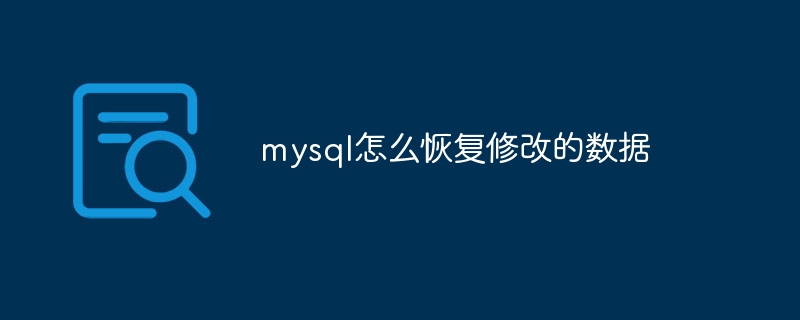
How to restore modified data in MySQL
Restore directly
-
Use the
ROLLBACKcommand: If data modifications are made within the current transaction, all modifications can be undone through theROLLBACKcommand. For example:
<code class="sql">BEGIN; -- 对数据进行修改 ROLLBACK;</code>
-
Restore from backup: If the data modification occurs after the transaction is committed, the data needs to be restored from the backup. Assuming you have a backup file named
backup.sql, you can run the following command:
<code class="sql">mysql -u 用户名 -p 密码 数据库 < backup.sql</code>
Indirect restore
-
Use binary log: The binary log records all changes in the database. You can use the
mysqlbinlogtool to extract modifications from the binary log and reapply them to the database. This method requires you to enable binary logging and set it up before modifications occur. -
Use redo log: The Redo log records detailed information of committed transactions. You can use the
mysqlpumptool to extract modifications from the redo log and reapply them to the database. This method only works with the InnoDB storage engine. - Restore by copying the slave database: If you have MySQL replication settings and the slave database has not been modified, you can copy the data from the slave database to the master database.
Note:
- Recovering data may take a significant amount of time, depending on the data size and recovery method.
- If you are not sure how the data was modified, it is recommended to consult your database administrator or MySQL expert.
- It is important to back up your database regularly so that you can recover the data in the event of data loss or corruption.
The above is the detailed content of How to restore modified data in mysql. For more information, please follow other related articles on the PHP Chinese website!

