Home >Database >Mysql Tutorial >What should I do if mysql fails to initialize the database?
What should I do if mysql fails to initialize the database?
- 下次还敢Original
- 2024-04-14 19:15:13850browse
If MySQL fails to initialize the database, you can solve the problem through the following steps: 1. Check the MySQL configuration file and confirm that datadir specifies the data directory path, user and password specify the user name and password. 2. Create a data directory. 3. Grant the MySQL owner all permissions on the data directory and its subdirectories. 4. Start the MySQL server. 5. Use mysqld --initialize-insecure --user=root to initialize the database. Note that this option is not recommended for use in a production environment. 6. Check the error log for more details.
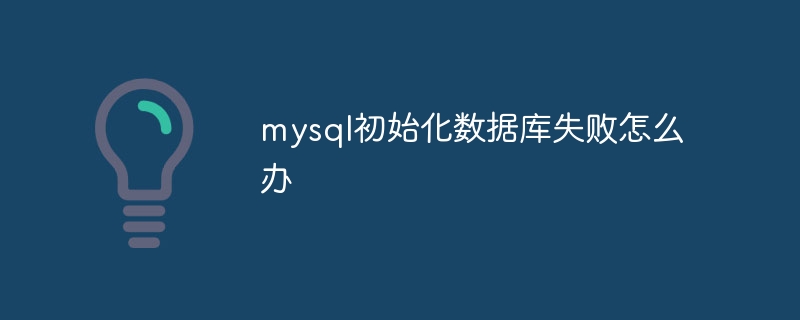
Solution to MySQL database initialization failure
Problem: MySQL database initialization failure
Solution:
1. Check the MySQL configuration file
-
Open the MySQL configuration file
my.cnfand check the following settings:-
[mysqld]Setdatadirunder the section to specify the data directory path. Set - user
andpasswordunder the[mysql] section to specify the MySQL username and password.
-
2. Create the data directory
-
If the directory specified bydatadir does not exist, please Create it manually.
3. Grant MySQL owner permission
-
Grant the MySQL owner (usuallymysql#) to the data directory and its subdirectories ##) All permissions.
4. Start the MySQL server
-
#Use the following command to start the MySQL server:
- Windows:
net start mysql - Linux:
/etc/init.d/mysql start
- Windows:
5. Initialize the database
-
Use the following command to initialize the database:
mysqld --initialize-insecure --user=root
Note:
-
--initialize-insecureoption is used in security Initialize the database in less robust settings. Not recommended for use in production environments. - After initialization is complete, you can configure MySQL to run in a secure manner and set a strong password.
6. Check the error log
- If the initialization still fails, please check the MySQL error log (
error.log) to find more details.
The above is the detailed content of What should I do if mysql fails to initialize the database?. For more information, please follow other related articles on the PHP Chinese website!

