Home >Database >Mysql Tutorial >How to read the table name of the whole database in mysql
How to read the table name of the whole database in mysql
- 下次还敢Original
- 2024-04-14 18:39:13759browse
To read the table names of the entire database, you can use the SHOW TABLES statement. The syntax is: SHOW TABLES [FROM db_name], where db_name is optional and specifies a specific database. In addition to this, you can also use the INFORMATION_SCHEMA database or the MySQL library to read the table name.
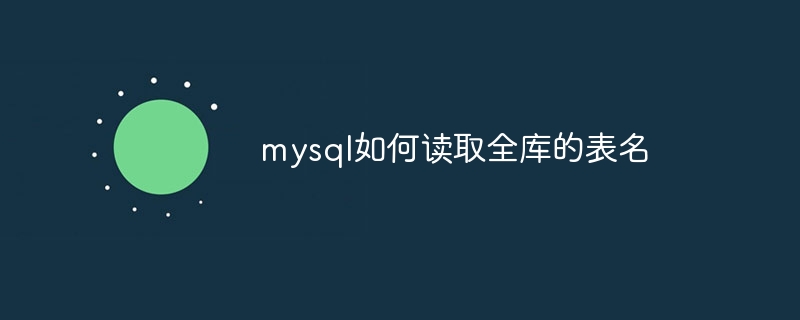
How to use MySQL to read the table name of the entire database
Method
UsageSHOW TABLES statement, which will return the names of all tables in the current database.
Syntax
<code class="sql">SHOW TABLES [FROM db_name]</code>
-
db_nameis optional and is used to specify a table in a specific database. If not specified, the current database is queried.
Example
The following query will read the names of all tables in the current database:
<code class="sql">SHOW TABLES;</code>
The output will be similar to:
<code>+-----------------------+ | Tables_in_database_name | +-----------------------+ | table_name1 | | table_name2 | | table_name3 | +-----------------------+</code>
Other methods
In addition to the SHOW TABLES statement, there are other methods to read the table names of the entire database:
-
Use
INFORMATION_SCHEMADatabase:INFORMATION_SCHEMAThe database contains metadata about objects in the MySQL database, including table names. To use this method, you can use the following query:
<code class="sql">SELECT TABLE_NAME FROM INFORMATION_SCHEMA.TABLES WHERE TABLE_SCHEMA = 'database_name';</code>
- Using Python or other programming languages: You can use MySQLdb, PyMySQL, or other MySQL libraries to connect to a MySQL database and read the table name.
The above is the detailed content of How to read the table name of the whole database in mysql. For more information, please follow other related articles on the PHP Chinese website!

