Home >Database >Mysql Tutorial >How to restore mysql database
How to restore mysql database
- 下次还敢Original
- 2024-04-14 18:33:361120browse
Restore a MySQL database by following these steps: Determine the backup to restore. Stop the MySQL service. Use mysqldump to restore the database from a backup file. Import the restored database. Refresh permissions. Start the MySQL service. Verify that the recovery was successful.
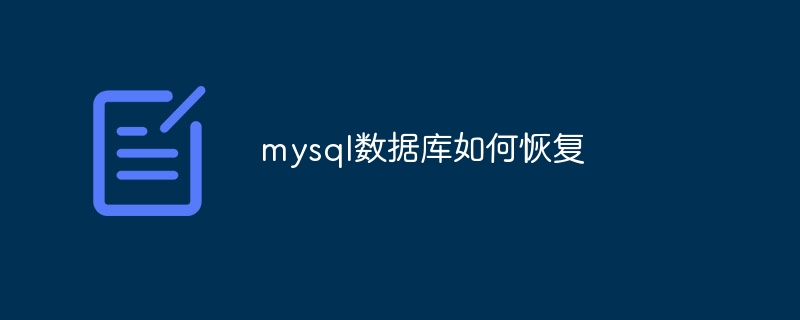
How to restore a MySQL database
Step 1: Determine the backup to restore
Restoring the database from backup is the most common method to restore a MySQL database. Determine the location and time of the backup to be restored.
Step 2: Stop the MySQL service
The MySQL service must be stopped before starting the recovery process. Run the following command from the command line:
<code>sudo systemctl stop mysql</code>
Step 3: Restore the backup
You can use the mysqldump command to restore the database from the backup file. The command syntax is as follows:
<code>mysqldump --user=[用户名] --password=[密码] [数据库名] < [备份文件路径]</code>
Step 4: Import the restored database
After restoring the backup, you need to import the restored database into MySQL. Use the following command:
<code>mysql --user=[用户名] --password=[密码] [数据库名] < [恢复后的数据库文件]</code>
Step 5: Refresh Permissions
After restoring the database, you need to refresh the permissions to ensure that the database user has the correct access rights. Run the following command:
<code>FLUSH PRIVILEGES;</code>
Step 6: Start the MySQL service
After completing the recovery process, you can start the MySQL service. Run the following command from the command line:
<code>sudo systemctl start mysql</code>
Step 7: Verify recovery
Finally, verify that the recovery was successful. You can do this by querying data in a database table or by running a SELECT statement.
The above is the detailed content of How to restore mysql database. For more information, please follow other related articles on the PHP Chinese website!

