Home >Database >Mysql Tutorial >How to use mysql database
How to use mysql database
- 下次还敢Original
- 2024-04-14 18:30:54628browse
Using a MySQL database requires the following ten steps: Install the MySQL server Create a database Connect to the database Create a table Insert data into the table Query data Update data Delete data Export data Import data
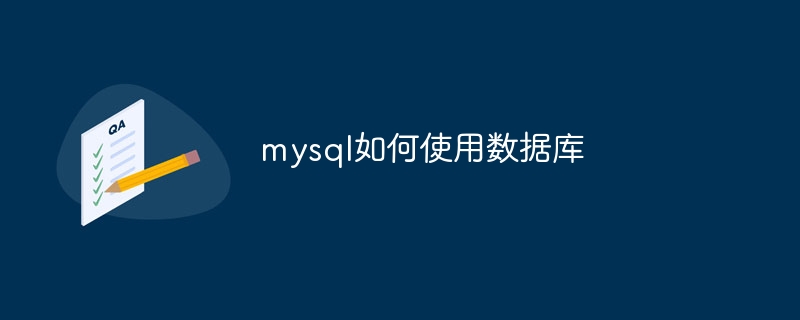
How to use MySQL database
How to use MySQL database?
Using the MySQL database requires the following steps:
1. Install MySQL server
- Download and install MySQL Community Edition or Enterprise Version.
2. Create a database
-
Use the
CREATE DATABASEcommand to create a database. For example:<code>CREATE DATABASE my_database;</code>
3. Connect to the database
-
Use the
mysqlcommand to connect to the database . For example:<code>mysql -u username -p password my_database</code>
4. Create a table
- ##Use the
CREATE TABLE
command to create a table. For example:<code>CREATE TABLE users ( id INT AUTO_INCREMENT PRIMARY KEY, name VARCHAR(255) NOT NULL, email VARCHAR(255) NOT NULL );</code>
5. Insert data into the table
- Use the
INSERT INTO
command Insert data into the table. For example:<code>INSERT INTO users (name, email) VALUES ('John Doe', 'john.doe@example.com');</code>
6. Query data
- ##Use the
- SELECT
command to query from the table data. For example:
<pre class="brush:php;toolbar:false"><code>SELECT * FROM users;</code></pre>
##Use the
- UPDATE
- command to update the data in the table data. For example:
<code>UPDATE users SET name = 'Jane Doe' WHERE id = 1;</code>
8. Delete data
Use the
- DELETE FROM
- command from the table delete data. For example:
<code>DELETE FROM users WHERE id = 1;</code>
9. Export data
Use the
- mysqldump
- command to export the database as SQL file. For example:
<code>mysqldump -u username -p password my_database > database.sql</code>
10. Import data
Use the
- mysql
- command to import the SQL file database. For example:
<code>mysql -u username -p password my_database < database.sql</code>
The above is the detailed content of How to use mysql database. For more information, please follow other related articles on the PHP Chinese website!

