Home >System Tutorial >Windows Series >What to do if win11 cannot download software
What to do if win11 cannot download software
- 下次还敢Original
- 2024-04-14 17:09:451249browse
If Windows 11 is unable to download software, it may be due to the following reasons: Unstable internet connection Wrong Windows Store settings Microsoft account issues Software compatibility inconsistencies Security software blocking downloads Temporary file corruption Windows update issues Corrupted system files
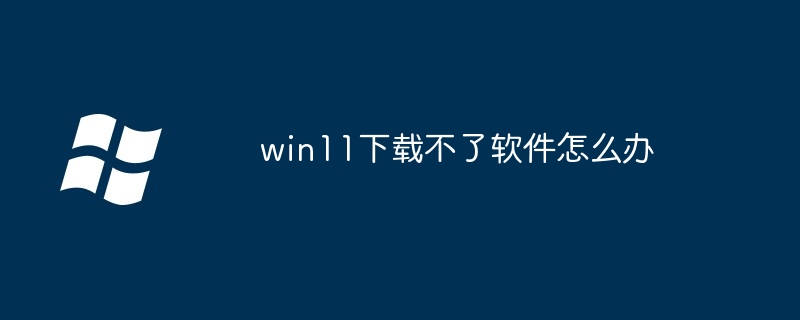
Solutions for Windows 11 Software Download Failed
Windows 11 is a powerful operating system, but sometimes you might Encountered a problem that the software cannot be downloaded. Here are some possible causes and corresponding solutions:
1. Internet connection issues
- Check whether your Internet connection is normal.
- Try restarting your router or modem.
- Try a different network or Wi-Fi hotspot.
2. Windows Store Settings Error
- Go to Settings > Apps > Apps & Features.
- Find Microsoft Store and click Advanced Options.
- Click the "Reset" button.
3. Microsoft Account Issues
- Make sure you are logged in with the correct Microsoft account.
- Check if there are any issues with your account, such as being frozen or disabled.
4. Software compatibility issues
- Confirm that the software you download is compatible with Windows 11.
- Try to download the software from the official website of the software developer.
5. Security software blocks the download
- Check whether your antivirus software or firewall is blocking the download.
- Temporarily disable security software and try downloading again.
6. Temporary files are damaged
- Go to the "C:\Windows\Temp" folder.
- Delete all temporary files.
- Restart your computer and try downloading again.
7. Windows update issues
- Make sure your Windows system has been updated to the latest version.
- Go to Settings > Update & Security > Windows Update.
- Check if updates are available and install any necessary updates.
8. System file corruption
- Run the following command in Command Prompt (Administrator):
<code>sfc /scannow</code>
- Scan and repair any corrupted system files.
If the above solutions do not solve the problem, you can also try the following steps:
- Use a different browser to download the software.
- Use the command prompt to download the software (with administrator privileges).
- Contact the software developer's support team for assistance.
The above is the detailed content of What to do if win11 cannot download software. For more information, please follow other related articles on the PHP Chinese website!

