Home >System Tutorial >Windows Series >How to set download path on win10 computer
How to set download path on win10 computer
- 下次还敢Original
- 2024-04-14 07:57:13670browse
You can save downloaded files to a folder of your choice by changing a setting in Windows 10: Open Settings > System > Storage. Under "Change where new content is saved," select the destination folder from the Download drop-down menu. Click OK to save changes.
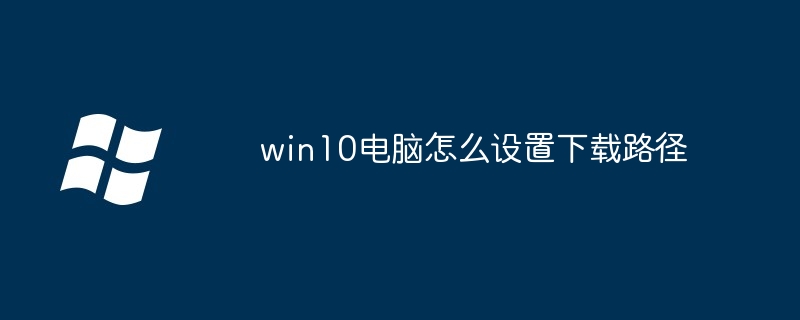
How to change download path in Windows 10
When you download files from the web, they usually automatically Save in your Downloads folder. However, you can easily change this default download path so that it is stored in any folder of your choice.
Steps:
-
Open the Settings app.
- Press the Windows key I or click the gear icon on the taskbar.
- Select "System".
- Click the Storage tab.
- Under Storage Sense or Optimized Drives, click Change where new content is saved.
- In the Download drop-down menu, select the folder where you want to save the download.
Additional options:
- Create new folder:If you wish to create a new folder for your downloads folder, click the Browse button, then navigate to the desired location on your computer and click New Folder.
- Restore default download path: If you want to restore the download path to the default "Downloads" folder, please select "Reset to Default".
Complete changes:
After making your selections, click OK to save the changes. From now on, all downloaded files will be saved in the folder of your choice.
The above is the detailed content of How to set download path on win10 computer. For more information, please follow other related articles on the PHP Chinese website!

