Home >System Tutorial >Windows Series >What to do if you forget the power-on password of your win8.1 computer
What to do if you forget the power-on password of your win8.1 computer
- 下次还敢Original
- 2024-04-14 02:00:181139browse
To reset your Windows 8.1 computer's power-on password, you can take the following steps: Reset your password using a Microsoft account: Click the "Forgot your password?" link to receive a reset link using your Microsoft account email address. Reset your password using a password reset disk: Insert the password reset disk and select a new password. Reset password using local administrator account: Switch to local administrator account and clear password. Use advanced startup options to reset your password: Enable Safe Mode with Command Prompt to reset your password using Command Prompt.
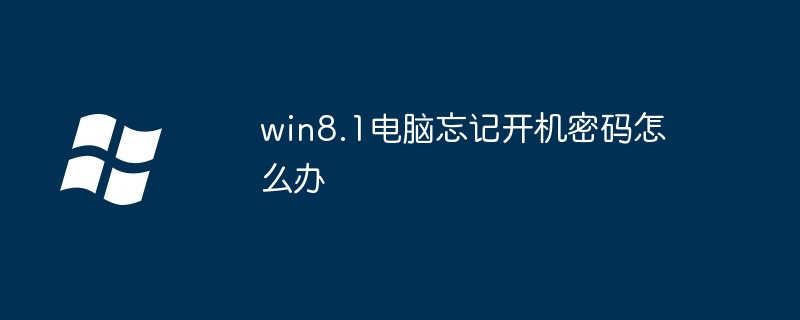
How to reset the power-on password of Windows 8.1 computer
If you forget the power-on password of Windows 8.1 computer, please Follow these steps:
Reset your password with a Microsoft account
- On the lock screen, click the "Forgot your password?" link.
- Enter your Microsoft account email address.
- You will receive an email with a password reset link.
- Click the link, choose a new password and confirm.
- Restart the computer and log in with the new password.
Reset your password using a password reset disk
- When creating a password reset disk, insert a USB drive or floppy disk.
- On the lock screen, click the "Reset Password?" link.
- Insert the password reset disk and click "Next".
- Choose a new password and confirm.
- Restart the computer and log in with the new password.
Reset password using a local administrator account
- If you have created a local administrator account, switch to that account.
- Press the Windows key R, type "netplwiz", and then press Enter.
- In the User Accounts window, select the user whose password you want to reset.
- Select the "User must enter username and password" checkbox.
- Click the "Clear Password" button.
- Click OK to save changes.
Reset your password using advanced startup options
- Turn on your computer and hold down the Shift key.
- Click the power button and select "Restart".
- On the Select an option screen, select Troubleshoot.
- Select "Advanced Options" > "Startup Settings".
- Click the "Restart" button.
- After the computer restarts, press the numeric key 6 to enable "Safe Mode with Command Prompt".
-
In the command prompt window, enter the following command and press Enter:
<code>net user [用户名] [新密码]</code>
- Replace [username] with the name of the user whose password you want to reset.
- Restart the computer and log in with the new password.
Note:
- If you forget your Microsoft Account password, you will need to reset it through the Microsoft Account Recovery page.
- If you did not create a password reset disk or a local administrator account, you may need to contact Microsoft Support.
The above is the detailed content of What to do if you forget the power-on password of your win8.1 computer. For more information, please follow other related articles on the PHP Chinese website!

