Home >System Tutorial >Windows Series >How to upgrade win8 system to win10 system
How to upgrade win8 system to win10 system
- 下次还敢Original
- 2024-04-14 01:42:16855browse
Windows 8 system can be upgraded to Windows 10. The upgrade steps are as follows: Check the system requirements: processor 1 GHz or higher, memory 1 GB (32-bit) or 2 GB (64-bit), hard disk space 16 GB (32-bit) or 20 GB (64-bit), graphics card supporting DirectX 9 or higher. Download the Windows 10 installation files from the Microsoft website. Run the installation file and select the "Upgrade this PC" option. After checking that the system is ready, click Install. After the upgrade is completed, the computer will automatically restart and complete the setup.
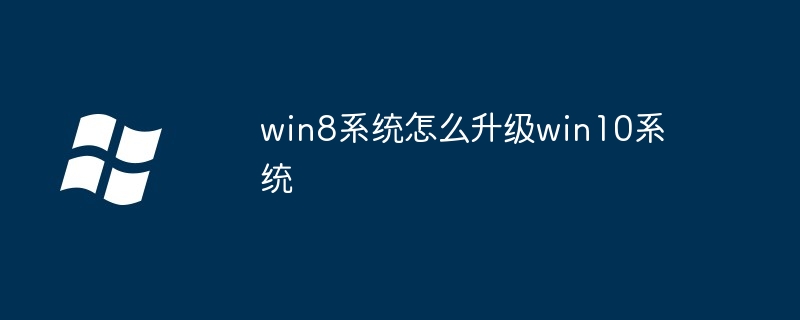
How to upgrade your Windows 8 system to Windows 10
Step 1: Check the system requirements
- Processor: 1 GHz or higher
- Memory: 1 GB (32-bit) or 2 GB (64-bit)
- Hard disk space: 16 GB (32-bit) or 20 GB (64-bit)
- Video card: DirectX 9 or higher, WDDM 1.0 driver
Step 2: Download Windows 10 Installation file
- Visit the Microsoft website: https://www.microsoft.com/software-download/windows10
- Click "Download Tool" and select "Now Upgrade this PC" option and click Next.
- This tool will download Windows 10 installation files.
Step 3: Run Windows 10 Setup
- After the installation file is downloaded, run it.
- Select the "Upgrade this PC" option and click "Next."
- Follow the on-screen instructions, accept the license terms and select which files and settings you want to keep.
Step 4: Start the upgrade process
- After checking and confirming that the system is ready, click "Install".
- The upgrade process will start automatically and the progress will be displayed on the screen.
Step 5: Complete the installation
- After the upgrade is completed, the computer will automatically restart.
- Complete the setup process and create a new user account (if needed).
Tips:
- Before upgrading, make sure to back up all important data.
- Connect to a stable internet connection to avoid interruptions during downloading.
- Upgrade may take several hours, depending on your system configuration.
- If you encounter problems during the upgrade process, please visit the Microsoft support website: https://support.microsoft.com/
The above is the detailed content of How to upgrade win8 system to win10 system. For more information, please follow other related articles on the PHP Chinese website!

