Home >System Tutorial >Windows Series >How to expand c drive space in win7
How to expand c drive space in win7
- 下次还敢Original
- 2024-04-14 00:33:16665browse
You can expand the Windows 7 C drive space by using the following methods: Extend the volume using disk management tools Free up space using partitioning software Clean up disk space Delete unnecessary files Shrink other partitions to free up space (advanced users only) Create new partition and move files (advanced users only)
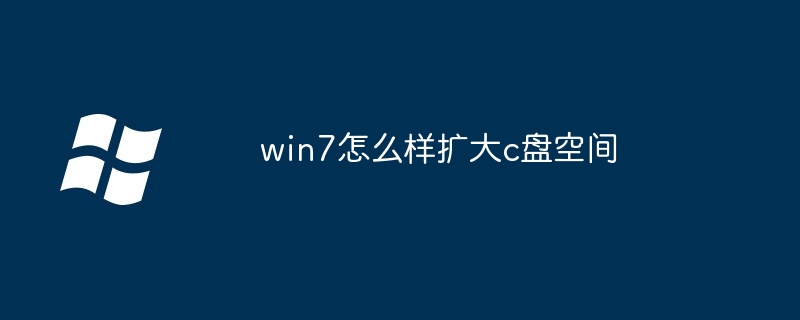
How to expand Windows 7 C drive space?
When Windows 7 C drive space is insufficient, it will affect the system running speed and cause various problems. Here are several ways to expand C drive space:
1. Use the disk management tool
- to open "Computer Management" (press Win X).
- Expand "Storage" > "Disk Management".
- Right-click on the C drive and select "Extend Volume".
- Follow the wizard prompts to complete the expansion process.
2. Use partition software
- Download and install partition software, such as EaseUS Partition Master.
- Run the software and right-click on the C drive.
- Select "Resize/Move Partition".
- Drag C drive to the right to free up more space.
- Click "Perform Action" to confirm.
3. Clean up disk space
- Delete unnecessary files and folders.
- Use Disk Cleanup to delete temporary files.
- Uninstall unused programs.
4. Shrink other partitions (advanced users only)
- If you have other partitions with free space, you can shrink them to free up C DRIVE.
- Use disk management or partitioning software to do this.
- Warning: Shrinking a partition may cause data loss, so be sure to back up important data beforehand.
5. Create a New Partition (Advanced Users Only)
- If your hard drive has unallocated space, you can create Make a new partition and move the files to that partition.
- Use disk management or partitioning software to do this.
- The new partition can be formatted as NTFS or FAT32 to better meet your storage needs.
The above is the detailed content of How to expand c drive space in win7. For more information, please follow other related articles on the PHP Chinese website!

