 System Tutorial
System Tutorial Windows Series
Windows Series If you forget your win7 power-on password, how to remove the computer power-on password?
If you forget your win7 power-on password, how to remove the computer power-on password?If you forget your win7 power-on password, how to remove the computer power-on password?
There are three methods to remove the Windows 7 power-on password: Use an administrator account to reset the password. Reset your password using a password reset disk. Use third-party password reset software to reset your password.

How to remove forgotten power-on password on Windows 7
Forgetting Windows 7 power-on password is a common trouble , but there are several ways you can remove your password and regain access to your computer.
Method 1: Use an administrator account
- If you have multiple user accounts on your computer and one of them has administrator rights, you can use that account Remove the power-on password.
- Restart the computer and select a username with administrator rights.
- After logging in, go to Control Panel and select User Accounts.
- Click "Manage other accounts".
- Select the account that forgot the password and select "Reset Password".
- Follow the prompts to create a new password.
Method 2: Use a password reset disk
- If you created a password reset disk when creating a power-on password, you can use the disk to reset your password.
- Insert the password reset disk and restart the computer.
- Select the "Reset Password" option and follow the prompts.
- You will need to provide the details from your password reset disk.
- Create a new password and restart your computer.
Method 3: Use third-party software
- If you do not have an administrator account or a password reset disk, you can use a third-party password reset Software such as PCUnlocker or Lazesoft Recovery Suite.
- These software allow you to create bootable media such as a USB flash drive or CD.
- Boot the computer from the boot media and follow the prompts to reset your password.
Tips:
- Before trying to remove the password, make sure the computer power cord is plugged in to prevent the battery from draining.
- If you have any issues removing your password, please contact Microsoft Support or an IT professional.
- To avoid forgetting your password in the future, use a password manager or record your password in a safe place.
The above is the detailed content of If you forget your win7 power-on password, how to remove the computer power-on password?. For more information, please follow other related articles on the PHP Chinese website!
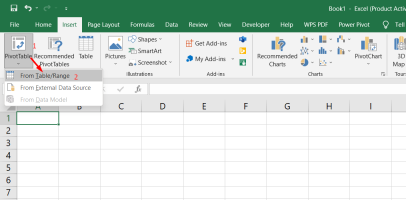 Excel Data Source Reference Not ValidMay 14, 2025 pm 04:38 PM
Excel Data Source Reference Not ValidMay 14, 2025 pm 04:38 PMAre you facing the annoying "Excel data source reference not valid" error? Don't fret, we're here to assist you in resolving this issue and getting your spreadsheets functioning smoothly again. Microsoft Excel, with its vast array of tools
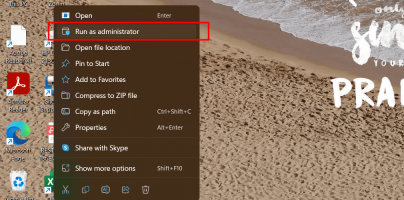 Excel Found Unreadable Content - How to Fix the IssueMay 14, 2025 pm 04:37 PM
Excel Found Unreadable Content - How to Fix the IssueMay 14, 2025 pm 04:37 PMLearn about the most effective solutions to tackle the "Excel found unreadable content" error in XLSX files. We recognize the challenges you might encounter when facing this error, which can make it difficult to access your essential data.D
 Fix the 'No Internet, Secured' Problem in Windows 10May 14, 2025 pm 04:35 PM
Fix the 'No Internet, Secured' Problem in Windows 10May 14, 2025 pm 04:35 PMMany users who upgrade to Windows 10 encounter WiFi connectivity issues, experiencing slow internet or complete inability to connect. If you're facing the latter, you'll notice the "No Internet, secured" message next to your WiFi network in
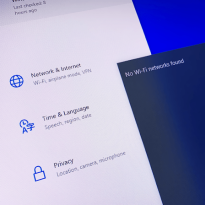 Solved: No Internet Connection Windows 10May 14, 2025 pm 04:33 PM
Solved: No Internet Connection Windows 10May 14, 2025 pm 04:33 PMWindows 10 updates can occasionally introduce new issues to your system, including the No Internet Connection error, which can prevent your computer from accessing the internet. Fortunately, this frustrating problem can be resolved using our outlined
 How to Improve Game Data Loading Times in Windows - Make Tech EasierMay 14, 2025 pm 04:32 PM
How to Improve Game Data Loading Times in Windows - Make Tech EasierMay 14, 2025 pm 04:32 PMTo enhance gaming performance, many games load assets on-the-fly, making an SSD highly beneficial for reducing load times. If your SSD is slow or you're still using an HDD, you might experience extended loading times, stuttering, and fluctuating FPS.
 Microsoft Word Keeps Freezing in Windows 10 - 10 ways to fix ItMay 14, 2025 pm 04:31 PM
Microsoft Word Keeps Freezing in Windows 10 - 10 ways to fix ItMay 14, 2025 pm 04:31 PMAre you facing issues with Microsoft Word freezing on your Windows 10 system? This can be highly frustrating, especially when you're in the middle of important work.When Microsoft Word keeps freezing on Windows 10 during your tasks, it indicates an u
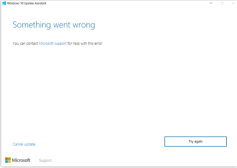 What to Do When Windows Update Keeps Failing on Windows 10May 14, 2025 pm 04:30 PM
What to Do When Windows Update Keeps Failing on Windows 10May 14, 2025 pm 04:30 PMWindows 10, a widely used operating system around the world, often faces various issues despite its widespread adoption. One common problem is the recurring failure of the Windows Update feature, which prevents users from updating their systems.If yo
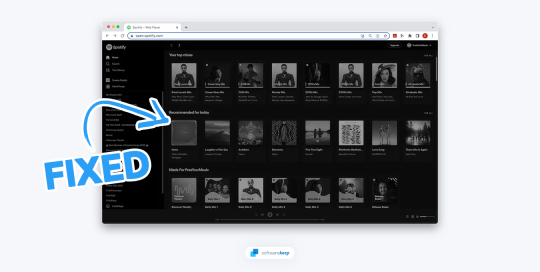 Spotify Web Player Not Working? What To Do?May 14, 2025 pm 04:28 PM
Spotify Web Player Not Working? What To Do?May 14, 2025 pm 04:28 PMIf you're struggling with the Spotify web player not functioning properly, you're not alone. Many users face similar issues when trying to enjoy their favorite music on this popular streaming platform. Fortunately, there are several troubleshooting s


Hot AI Tools

Undresser.AI Undress
AI-powered app for creating realistic nude photos

AI Clothes Remover
Online AI tool for removing clothes from photos.

Undress AI Tool
Undress images for free

Clothoff.io
AI clothes remover

Video Face Swap
Swap faces in any video effortlessly with our completely free AI face swap tool!

Hot Article

Hot Tools

SublimeText3 Chinese version
Chinese version, very easy to use

Notepad++7.3.1
Easy-to-use and free code editor

SublimeText3 Linux new version
SublimeText3 Linux latest version

MantisBT
Mantis is an easy-to-deploy web-based defect tracking tool designed to aid in product defect tracking. It requires PHP, MySQL and a web server. Check out our demo and hosting services.

SAP NetWeaver Server Adapter for Eclipse
Integrate Eclipse with SAP NetWeaver application server.





