Home >System Tutorial >Windows Series >How to quickly remove win7 if you forget your power-on password?
How to quickly remove win7 if you forget your power-on password?
- 下次还敢Original
- 2024-04-13 23:18:191411browse
Question: How to quickly remove the Windows 7 power-on password? Answer: There are four ways to quickly unlock your password: Use a password reset disk Use command prompt Use a third-party tool Contact Microsoft
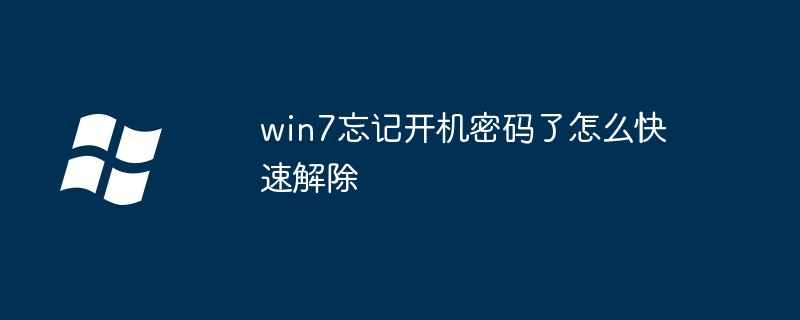
How to Quickly Unlock Windows 7 Power-on password?
Forgetting your Windows 7 power-on password can be frustrating, but don’t worry, there are several ways to quickly remove it.
1. Using a password reset disk
- If you created a password reset disk when you created your user account, you can use it to reset your password .
- Insert the password reset disk, and then click "Reset Password" in the power-on password input window.
- Follow the prompts and enter the new password.
2. Use the command prompt
- #If you do not have a password reset disk, you can use the command prompt to reset your password.
- Boot the computer using the installation CD/USB.
- On the Windows Setup screen, click Repair your computer.
- Select "Command Prompt".
-
In the Command Prompt window, type the following command:
<code>net user [用户名] [新密码]</code>
- Press Enter.
3. Use third-party tools
- You can also use third-party tools, such as Ophcrack or Hiren's BootCD, to reset your password.
- Create bootable media (such as a USB drive) and then boot the computer from the media.
- Run the password reset tool and follow the instructions.
4. Contact Microsoft
- #If all else fails, you can contact Microsoft customer service.
- Provide your product key and personal information to prove you are the account owner.
- Customer service staff may guide you through the process of resetting your password.
Note:
- Resetting your password may cause some data loss in your computer, so please back up important files before proceeding.
- If you cannot access the password reset disk or do not have an installation CD/USB, you may need to reinstall Windows 7.
The above is the detailed content of How to quickly remove win7 if you forget your power-on password?. For more information, please follow other related articles on the PHP Chinese website!
Related articles
See more- How redis message queue prevents data loss
- PHP Programming Guide: How to Deal with Modbus TCP Data Loss Issues
- Research on methods to solve data loss problems encountered in MongoDB technology development
- Quickly fix USB flash drive failure! 360U disk repair tool helps you easily solve data loss, formatting and other problems

