Home >Java >javaTutorial >What are the best practices for Java memory management?
What are the best practices for Java memory management?
- PHPzOriginal
- 2024-04-13 22:06:01893browse
Best practices for Java memory management include: Understanding the object life cycle. Use weak and soft references. Optimization algorithms and data structures. Reuse objects. Use boxing and unboxing.
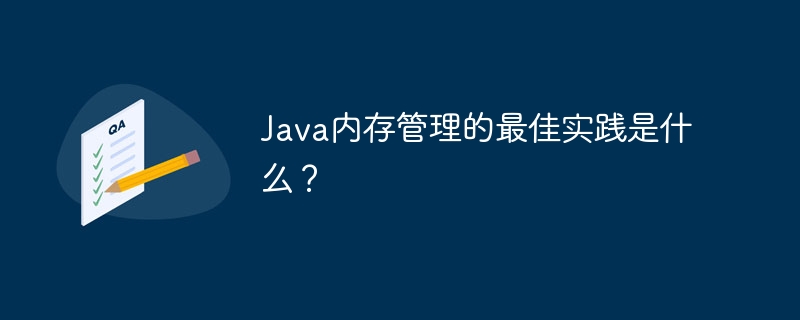
Java memory management best practices
Introduction
Java is a garbage collection ( GC) language, which means it automatically releases objects that are no longer used. While the GC does simplify memory management, it's still critical to design code that helps improve its performance and efficiency.
Best Practices
1. Understand the life cycle of objects
Understanding the life cycle of objects is critical to effective memory management. Objects allocate memory when they are created and are reclaimed by the GC when they are no longer available. Avoid creating unnecessary objects and promptly release objects you no longer need to reference.
2. Use weak references and soft references
Weak references and soft references can help you control memory recycling behavior. Weak references do not prevent the GC from reclaiming the object, while soft references are only reclaimed when the system runs out of memory. This is useful for managing large objects that are accessed infrequently.
3. Optimize algorithms and data structures
Choosing appropriate algorithms and data structures can significantly affect memory consumption. For example, using a hash table may be more efficient than using a linked list, depending on the application.
4. Reuse objects
You can save memory by reusing objects instead of creating new objects. This can be used for threads, connection pools, and other shared resources.
5. Use boxing and unboxing
Boxing and unboxing create additional objects and increase memory consumption. Use primitive types whenever possible.
Practical Case
Consider the following example:
public class Example {
private List<String> data;
public List<String> getData() {
if (data == null) {
data = new ArrayList<>();
}
return data;
}
}This code is created every time the getData() method is called New data list. This causes a memory leak because new lists are constantly being created regardless of whether data is empty or not.
A better approach is to create the list only when data is empty:
public class Example {
private List<String> data;
public List<String> getData() {
if (data == null) {
data = new ArrayList<>();
}
return data;
}
}By following these best practices, you can optimize your Java application's memory management, Improve performance and prevent memory leaks.
The above is the detailed content of What are the best practices for Java memory management?. For more information, please follow other related articles on the PHP Chinese website!

