Home >Computer Tutorials >Computer Knowledge >What should I do if Reader pcsc driver error occurs on my computer?
What should I do if Reader pcsc driver error occurs on my computer?
- 小老鼠Original
- 2024-04-13 15:00:171502browse
Solution to the Reader PCSC Driver Error error in the smart card reader: Check whether the connection is stable. Update or reinstall the driver. Disable and re-enable the reader. Reset the reader. Consider replacing the reader. Contact the manufacturer for support.
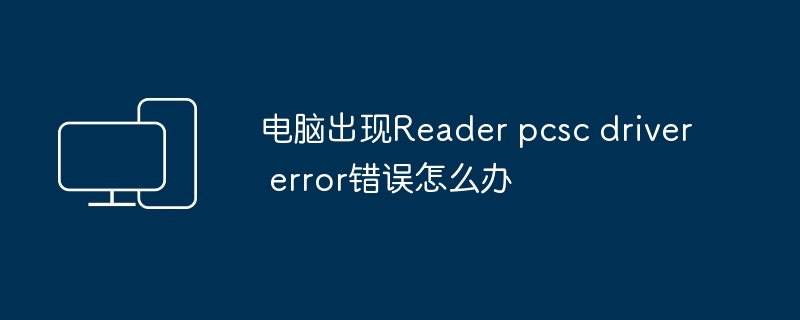
What should I do if a Reader PCSC Driver Error occurs on my computer?
Reader PCSC Driver Error error is a common error in smart card readers. When this error occurs, the computer cannot recognize or communicate with the connected smart card reader.
Solution steps:
-
Check the connection:
- Make sure the smart card is inserted correctly. extractor.
- Check whether the cables and ports are loose or damaged.
-
Update driver:
- Go to Device Manager, find Smart Card Reader and right-click.
- Select "Update Driver" and follow the on-screen instructions.
-
Reinstall the driver:
- Uninstall the smart card reader in Device Manager.
- Download the latest driver from the manufacturer's website and reinstall it.
-
Disable and re-enable the reader:
- Find the smart card reader in Device Manager and right-click it Click.
- Select "Disable".
- Wait for me a moment, then right-click and select "Enable".
-
Reset the reader:
- Find the smart card reader in Device Manager and right-click it .
- Select "Properties".
- In the "Details" tab, select "Hardware ID".
- Open the registry editor (regedit).
- Navigate to HKEY_LOCAL_MACHINE\SYSTEM\CurrentControlSet\Enum\USB.
- Find the registry key that matches the hardware ID.
- Right-click the item and select Delete.
- Restart the computer.
-
Replace the reader:
- If none of the above steps solve the problem, it may be the reader itself error occured. Replace the smart card reader with a new one.
-
Contact the manufacturer:
- If all else fails, contact the smart card reader manufacturer to Get support or warranty service.
The above is the detailed content of What should I do if Reader pcsc driver error occurs on my computer?. For more information, please follow other related articles on the PHP Chinese website!
Related articles
See more- What should I do if the computer screen goes black after updating the driver in Windows 10?
- How to update the driver in win11 system? Win11 driver update method details
- Graphics card driver update
- Detailed explanation of five methods to update drivers in Win11 system
- How to update the driver in win11_How to update the driver in win11

