Home >Software Tutorial >Mobile Application >How to enable Douyin's download permission settings
How to enable Douyin's download permission settings
- 下次还敢Original
- 2024-04-12 23:00:18976browse
How to set Douyin download permission: Open Douyin and enter your personal homepage. Click the "Settings" icon. Scroll down to "Privacy Settings." Go to "Who can download my videos". Choose "Everyone" or "Only people I follow."
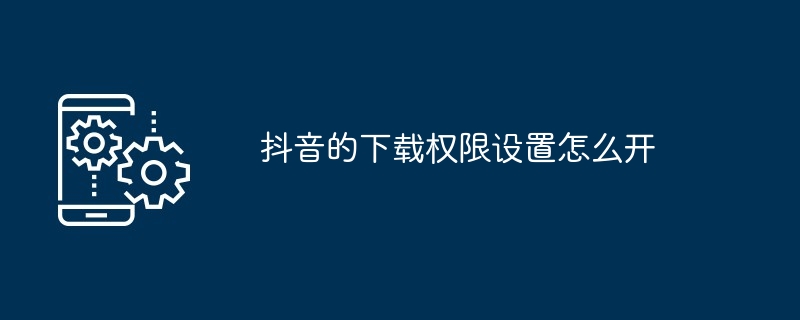
TikTok download permission setting method to enable
TikTok is a short video social platform that users can upload and watch short videos. In order to protect users' privacy and copyright, Douyin provides download permission settings so that users can control whether others can download their videos.
How to enable download permission
- Open the Douyin app and click "I" in the lower right corner.
- Click the "Settings" icon.
- Scroll down and find "Privacy Settings".
- Find "Who can download my videos" and click to enter.
- Select "Everyone" or "Only people I follow" .
Meaning of Select Options
- Everyone: Anyone can download your video.
- Only people I follow: Only people you follow can download your videos.
Note:
- After enabling the download permission, others can click the "Download" button on the video details page to download your video.
- If your video is private, only people you follow and whose downloads you have approved can download it.
- You can change download permission settings at any time.
The above is the detailed content of How to enable Douyin's download permission settings. For more information, please follow other related articles on the PHP Chinese website!
Related articles
See more- How many accounts can be registered with one Douyin mobile number?
- How many TikToks can be registered with one mobile phone number?
- Why can't I post my works on Douyin?
- How to set the Douyin IP address in another city? How to change the Douyin IP address to another province?
- Douyin level price list 1-75

